To really nail affiliate link tracking, you need a system that can connect every click and every conversion back to the right partner. This isn't just about throwing links out there; it's a combination of unique link parameters, solid cookie tracking, and integrating real-time data to see what's actually working. Honestly, it's the only way you’ll build an affiliate program that can scale without falling apart.
Why Accurate Affiliate Tracking Is a Must-Have
Before we get into the nuts and bolts of the setup, let's talk about why getting this right is so critical for a SaaS business. This isn't just some operational checkbox. It's the foundation of a partner program that actually works—one that builds trust, drives real revenue, and lets you grow smartly. If you don't have accurate tracking, you're just guessing.
Think about it: inaccurate data means misattributed sales. That leads directly to commission disputes and destroys the trust you've built with your partners. If an affiliate can't count on your system to give them credit for the customers they send your way, they'll lose motivation fast and likely jump ship to a competitor.
Pinpoint Your Most Valuable Partners
Good tracking lets you see past fuzzy metrics like clicks and impressions. It helps you figure out which affiliates are bringing in actual, paying customers, and which are just sending a bunch of low-quality traffic that never converts. This kind of insight is gold.
You can then confidently reward your true top performers with better commission rates or co-marketing campaigns, making those key relationships even stronger.
For instance, a clean dashboard like the one in Refgrow gives you a bird's-eye view of who’s actually performing.

This clarity shows you not just who sends traffic, but who turns that traffic into revenue. That's the difference that matters.
Accurate tracking transforms your affiliate program from a cost center into a predictable, scalable revenue engine. It provides the hard data needed to justify investment and make strategic decisions with confidence.
Fueling a Multi-Billion Dollar Industry
This obsession with data-driven strategy is exactly what's fueling the explosive growth in affiliate marketing. The global industry was valued at over $18.5 billion in 2024 and is expected to rocket to nearly $37.3 billion by 2025.
It's no surprise that nearly 81% of global brands now run affiliate programs as a core part of their marketing. Every single one of them depends on the ability to track links and measure ROI accurately. You can dig deeper into these affiliate marketing statistics to see just how big the impact is.
Building a Perfectly Trackable Affiliate Link
An affiliate link is so much more than just a URL. I like to think of it as a smart container, built to carry critical data from the moment a potential customer clicks it all the way through to conversion. To get your affiliate link tracking right, you first have to understand how to build these links properly, making sure every last bit of information gets captured.

The structure isn't as complex as it might seem. It starts with your destination—the landing page you want to send traffic to—and then layers on information using what are called parameters. These are the little snippets of text that appear after the question mark (?) in a URL.
The Core Components of a Tracking Link
Every solid affiliate link is constructed from a few key pieces that work in harmony. Each one has a specific job, from identifying the affiliate who sent the traffic to detailing the exact marketing effort that sparked the click.
Let's walk through a real-world scenario. Imagine your SaaS is called "ZenDeskPro," and you're running a campaign with a top affiliate, "SaaS_Insider." Their unique link might look something like this:
https://zendeskpro.com/pricing?aff_id=saas_insider
Here’s a quick breakdown of what’s happening in that URL:
- Base URL: This is simply the destination page,
https://zendeskpro.com/pricing. Pro tip: always send traffic to a relevant, high-converting page. Don't just dump them on your homepage. - Unique Affiliate ID: This is the most crucial part. The
aff_id=saas_insidertag tells your system, "Hey, any sale that comes from this click belongs to SaaS_Insider." This unique identifier is the foundation of accurate attribution.
Key Takeaway: The unique affiliate ID is the cornerstone of trust in your partner program. If you can't reliably attribute sales, you'll end up with payment disputes and frustrated partners. Get this right from day one.
Adding Granular Tracking with Custom Parameters
To get the kind of insights that actually help you grow, you need to dig deeper than just the affiliate ID. This is where custom campaign and sub-parameters come into play, letting you slice and dice your performance data in truly meaningful ways.
These extra parameters help you answer the important questions, like, "Which of my partner's marketing channels is driving the most valuable sign-ups?"
Let's build on our last example:
https://zendeskpro.com/pricing?aff_id=saas_insider&campaign=q3_promo&sub_id=youtube_review
See what we did there? We added two new layers of intelligence:
- Campaign ID: The
campaign=q3_promoparameter allows ZenDeskPro to group all clicks and conversions related to its big Q3 promotion. This makes it easy to measure the ROI of that specific initiative across every single affiliate. - Sub ID: The
sub_id=youtube_reviewoffers even more granular detail. Now, the affiliate (SaaS_Insider) can see that this specific click came from their YouTube review video, not their weekly newsletter or a blog post.
To make this crystal clear, here's a quick reference table breaking down the essential parameters.
Essential Affiliate Link Parameters
This table shows the most common parameters you'll use in a tracking URL and explains the role each one plays in collecting data.
| Parameter | Example Value | Purpose |
|---|---|---|
aff_id |
saas_insider |
Identifies the specific affiliate partner to credit for the referral. This is the most critical parameter. |
campaign |
q3_promo |
Groups referrals from a specific marketing campaign, like a seasonal sale or product launch. |
sub_id |
youtube_review |
Provides granular tracking for the affiliate to identify the exact source of the click (e.g., a specific ad, blog post, or social media link). |
sub_id2 |
video_description |
An optional, second-level sub-parameter for even deeper tracking, such as the placement of the link within a piece of content. |
Having this level of detail is a complete game-changer for optimization. It empowers both you and your affiliates to see precisely what’s working, so you can stop guessing and start doubling down on the strategies that actually drive results. By constructing your links this way, you’re not just tracking sales—you’re gathering valuable business intelligence.
For a more detailed walkthrough of this process, check out our full guide on how to create affiliate links that are built for maximum data capture from the very first click.
Implementing First-Party Cookie Tracking
Relying on third-party cookies to track affiliate links these days is like building a house on sand. With browsers like Chrome phasing them out, first-party cookie tracking isn't just a "best practice" anymore—it's the only reliable way to make sure every single referral gets credited where it's due.
So, what’s the real difference? A first-party cookie is created by your own website's domain. It's a direct handshake between your site and the user's browser, which means it’s trusted and far less likely to be blocked. A third-party cookie, on the other hand, comes from an external domain (like an ad network), and browsers are getting increasingly aggressive about blocking them. For affiliate tracking, that direct relationship is everything.
Setting Up Your Tracking Script
The first thing you need to do is get a small tracking script onto your website. This script has one main job: to look for parameters in an incoming affiliate link (like aff_id or ref), grab that information, and then store it in a first-party cookie on the visitor's browser.
This is how you track delayed conversions. Someone clicks an affiliate's link, pokes around your site, and then leaves. A week later, they remember you and come back directly to sign up. That cookie is still there, ready to tell your system exactly which partner sent them. It’s a persistent digital breadcrumb that ensures your partners get credit.
For the nitty-gritty details, our official tracking documentation walks you through the entire setup.
This infographic breaks down how that initial trackable link is formed, which is the crucial first step before any cookie can even be created.
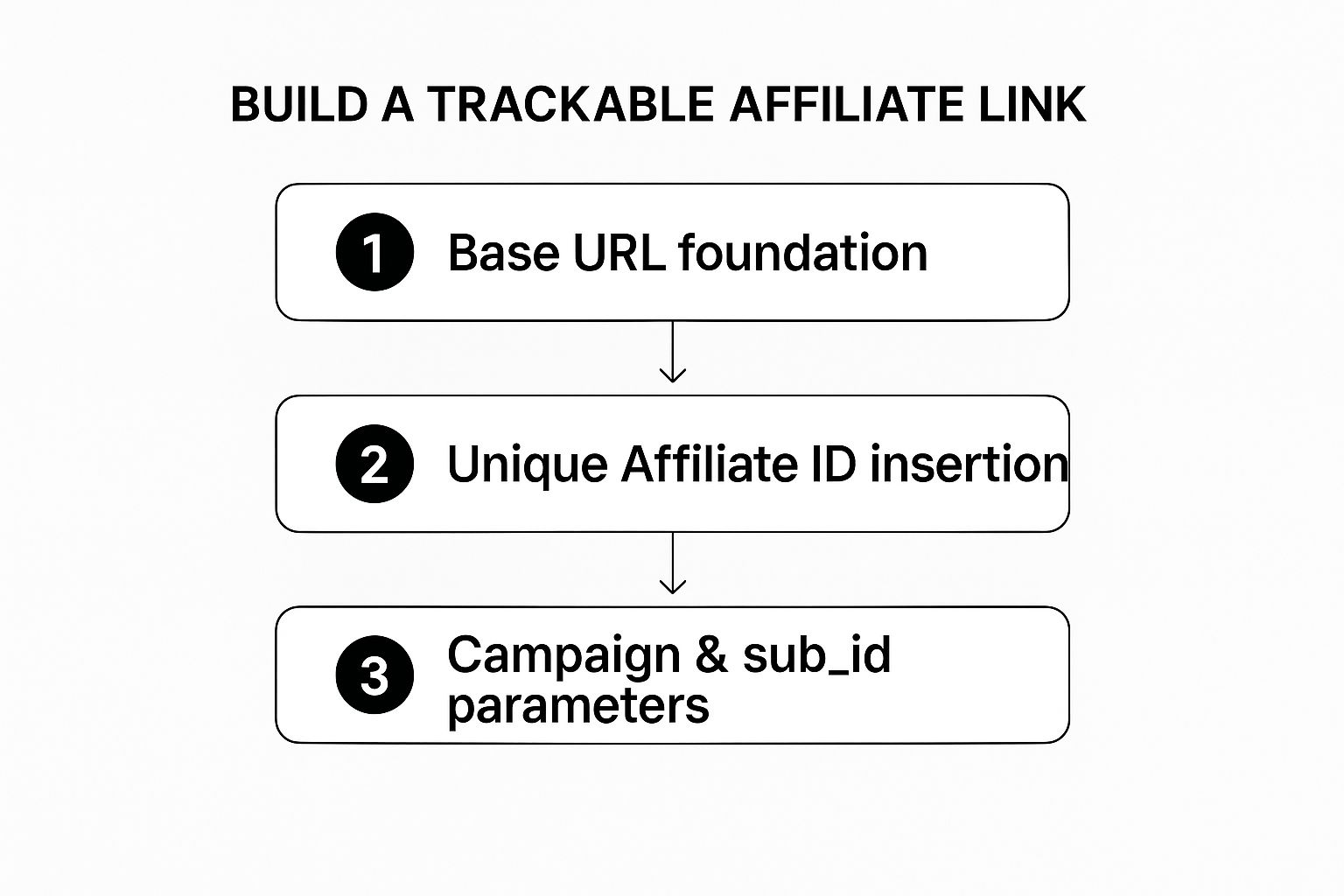
As you can see, the base URL, affiliate ID, and any campaign parameters all come together to create a single, data-rich link that your script is waiting to catch and process.
Configuring Cookie Lifespan and Attribution
Once your script is live, you've got two critical decisions to make that will define your program's rules: cookie duration and attribution model.
The cookie lifespan, often called the "cookie window," sets the time limit for how long an affiliate receives credit after the initial click. I've seen a few common windows work well in SaaS:
- 30 days: This is a solid starting point for many SaaS products. It balances a fair reward for the partner with a typical conversion cycle.
- 60 days: A better choice if your product has a longer evaluation period, like a comprehensive free trial that users really dig into before buying.
- 90 days: This is what you want for high-ticket B2B software where purchase decisions involve multiple stakeholders and can take months.
Choosing the right duration is a signal to your partners. A generous 90-day cookie window tells them you understand and value their role in a longer sales process, which is incredibly common in the B2B world.
Your attribution model is the rulebook for assigning credit when multiple affiliates influence a single sale. Getting this wrong can lead to confusion and disputes, so it’s vital to define your approach clearly from the start.
Next up is your attribution model. This determines who gets credit. The two most common models you'll encounter are:
- First-Click Attribution: The very first affiliate link a customer clicks gets 100% of the credit for the eventual sale, regardless of any other affiliate links they click later. This model is great for rewarding partners who excel at introducing your brand to entirely new audiences.
- Last-Click Attribution: This is the industry standard for a reason. The last affiliate link a customer clicked right before converting gets full credit. It’s simple to track and rewards the partner who sealed the deal.
For most SaaS companies just getting started with an affiliate program, last-click attribution is the way to go. It’s straightforward, easy for your affiliates to understand, and it directly ties the commission to the final action that led to a sale.
Using Webhooks for Real-Time Conversion Data
While cookie-based tracking tells you who sent a visitor your way, that's only half the story. The real magic happens when you connect that initial click to a meaningful action inside your app—like a new trial sign-up or a successful subscription payment. This is where webhooks come in, and frankly, they are essential for a modern affiliate program.
Think of a webhook as an automated heads-up from your app. Instead of your affiliate platform constantly polling your system asking, "Anything new? Anything new?" your app sends a direct message the moment a key event actually happens. This real-time flow of information is what makes an affiliate program feel dynamic and, most importantly, trustworthy for your partners.
This instant feedback loop is a huge motivator. When an affiliate sees a commission pop up in their dashboard just moments after driving a sale, it validates their effort and encourages them to do more. A delay of days, or even weeks, just creates doubt and can really damage that crucial partner relationship.
Setting Up Your Conversion Webhook
The whole process starts by getting your application ready to listen for specific conversion events. For any SaaS business, these are the high-value actions that tell you a new customer has come on board or an existing one has upgraded.
You'll definitely want to track events like:
trial.started: A user kicks off a free trial.subscription.created: The first payment is made on a new subscription.invoice.paid: A recurring payment clears successfully.subscription.upgraded: An existing customer moves to a more valuable plan.
When one of these actions is triggered, your system needs to fire off a package of data—usually called a "payload"—to a unique URL provided by your affiliate platform. Inside that payload is one piece of information that is absolutely critical: the unique click ID that you stored in the cookie when the user first landed on your site.
This connection is non-negotiable. Passing that click ID back is how you close the loop. It’s what definitively proves that a specific conversion came from a specific affiliate click. Without it, you're just guessing.
Understanding the Data Payload
So, what’s actually inside this data package? It’s typically a simple JSON object containing the key details about the conversion. This clean format makes sure all the necessary information gets passed between your app and your affiliate software without a hitch.
Here’s what a payload for a new subscription might look like in the real world:
{
"event": "subscription.created",
"clickId": "c1a2b3d4-e5f6-7890-g1h2-i3j4k5l6m7n8",
"amount": 49.99,
"currency": "USD",
"customerId": "cust_XyZ123AbC",
"timestamp": "2024-10-26T14:30:00Z"
}
Looking at this, the clickId tells your affiliate platform exactly which partner gets the credit. The amount is used for the commission calculation, and the customerId is great for tracking lifetime value and preventing duplicate payouts for the same user. This simple, automated data transfer gets rid of manual spreadsheets and ensures your commission payouts are always accurate and on time.
Putting these automated triggers in place is fundamental if you want to scale your program. For more technical details, your dev team can find specific guidance and code examples in our guide to implementing Refgrow webhooks. This real-time system doesn't just keep your partners happy—it gives you an instant, clear view of your program's performance.
Turning Tracking Data into Actionable Insights
Collecting data is one thing; actually using it to make smart decisions is where the real work begins. Raw numbers are just noise. Your job is to sift through that noise to find the signal—the story that tells you what’s working, what’s tanking, and where your next big win is hiding. To truly track affiliate links effectively, you have to move past simply watching clicks and start analyzing.

Think of your affiliate dashboard as your mission control. It's not just for a quick glance at total sales. You need to get your hands dirty and dig into the metrics that reveal the truth about your partners' performance and the overall health of your campaigns.
Key Metrics to Monitor in Your Dashboard
To really understand what's going on, you have to look at these numbers for each individual affiliate and campaign. This is where the gold is.
- Click-Through Rate (CTR): This tells you if an affiliate’s promotion is actually grabbing attention. A high CTR is great—it means their audience is listening. But if those clicks aren't converting, it could signal a mismatch between their message and your product's real value.
- Conversion Rate (CR): This is the bottom line. A partner with a consistently high conversion rate is sending you high-quality traffic that’s ready to become customers. These are the affiliates you want to build strong relationships with.
- Earnings Per Click (EPC): EPC cuts right to the chase. It shows you exactly how much revenue you make, on average, every single time someone clicks an affiliate’s link. It's the perfect metric for comparing the pure financial performance of your partners, apples to apples.
- Customer Lifetime Value (LTV): This is the long game. You need to ask: are certain affiliates bringing in customers who stick around, upgrade, and become advocates? Tracking LTV by affiliate helps you pinpoint the partners who attract your ideal customer, not just any customer.
By looking at these metrics together, you might find a partner with low click volume but an incredibly high conversion rate and LTV. That's a hidden gem—an affiliate whose audience trusts their recommendations completely and is a perfect match for your SaaS.
From Analysis to Actionable Strategy
Once you have this data, you can start making moves.
Let's say you spot an affiliate with a sky-high CTR but a disappointing conversion rate. That's not a failure; it's an opportunity. They’re clearly fantastic at getting people to click, but something is getting lost in translation. You could reach out and offer them a detailed product demo, co-host a webinar, or provide better marketing materials to help their audience cross the finish line.
This level of detail also acts as a security system for your program. See a sudden, massive spike in clicks from one partner with zero conversions? That’s a major red flag for potential click fraud, giving you a chance to investigate before you pay out for junk traffic. It's all about optimizing influencer tracking insights for better ROI instead of just passively collecting numbers.
This is exactly why affiliate marketing is so efficient when done right. On average, businesses see an ROI from $6.50 to $15 for every dollar spent, and that’s because precise tracking eliminates wasted ad spend. It's no surprise that around 65% of retailers report that 10–20% of their yearly revenue comes directly from well-managed affiliate programs. The insights you gather are the engine for that growth.
Questions Affiliates Will Inevitably Ask
Even with a perfectly dialed-in setup, you're going to get questions. It's just part of running a healthy affiliate program. Being ready with clear, confident answers is what separates the pros and keeps your partners happy and motivated.
Let's walk through some of the most common ones I've heard over the years.
What's Your Attribution Window?
This one comes up a lot. An affiliate will refer a user who clicks the link, browses, but doesn't sign up right away. Maybe they come back two weeks later and finally convert. Does the affiliate still get credit?
That’s where your attribution window, or cookie lifespan, comes in. This is the period—usually 30, 60, or 90 days—where the original affiliate is still credited for the sale. Make sure this policy is crystal clear in your affiliate terms from day one.
What if Someone Clears Their Cookies?
Ah, the classic cookie question. It's a valid concern for affiliates: if their referred user wipes their browser cookies before converting, the tracking link is broken. The short answer is, yes, the attribution is lost.
But here’s the good news. This scenario isn't as catastrophic as it sounds. Modern affiliate platforms rely on first-party cookies, which are much more durable and less likely to be cleared by users or blocked by browsers than the old third-party ones. While it's not foolproof, it's far less of an issue today than it was a few years ago.
What About Cross-Device Tracking?
This is where things get tricky. An affiliate's reader clicks a link on their phone during their morning commute but then signs up on their laptop at work that afternoon. Does the affiliate get credit?
Honestly, this is one of the toughest nuts to crack in the entire industry. While some enterprise-level platforms are experimenting with advanced solutions, the reality for most SaaS programs is that standard cookie-based tracking is tied to a single device.
Be upfront about this limitation. It’s an industry-wide challenge, not a flaw in your specific program.
Why Don't My Clicks Match Your Dashboard?
Sooner or later, an affiliate will notice that the click count in their personal analytics tool doesn't perfectly match the numbers they see in your platform. Don't panic; small discrepancies are completely normal.
Here are the usual culprits you can explain to them:
- Ad Blockers: Many ad blockers and privacy extensions can stop a tracking script from firing correctly.
- Bot Traffic: Your affiliate platform is likely filtering out clicks from bots and crawlers, while their simpler tool might count everything.
- Timing & Definitions: Different systems can register and report a "click" at slightly different moments, causing minor mismatches.
The key is communication. Explaining these technical details openly builds trust and shows you're running a fair, transparent program. It sets the expectation that you know how to track affiliate links properly and helps avoid unnecessary disputes down the road.
Ready to launch a native affiliate program inside your SaaS? Refgrow lets you build, track, and scale a powerful partner program with just one line of code. Get started with Refgrow today.

