Connecting Your SaaS Ecosystem: A Deep Dive into Integration Platforms
Managing multiple SaaS applications is challenging. SaaS integration platforms solve this by connecting your apps, automating workflows, and streamlining operations. This listicle examines 10 top SaaS integration platforms ideal for startups and SaaS companies seeking growth. Discover the features, pros, and cons of each platform, including Zapier, MuleSoft, and more, to choose the best solution for your SaaS ecosystem and improve efficiency.
1. Zapier
Zapier is a leading SaaS integration platform that empowers businesses of all sizes, from early-stage startups and indie hackers to enterprise organizations, to connect and automate workflows across 5,000+ apps without writing a single line of code. This user-friendly platform uses a simple trigger-action model: an event in one app (the “trigger”) initiates an automated action in another (the “action”). This allows you to streamline repetitive tasks, improve data flow between your SaaS tools, and ultimately free up valuable time to focus on core business activities. For product-led growth SaaS companies and self-serve SaaS businesses, Zapier can be especially valuable for automating onboarding, lead nurturing, and customer support processes.
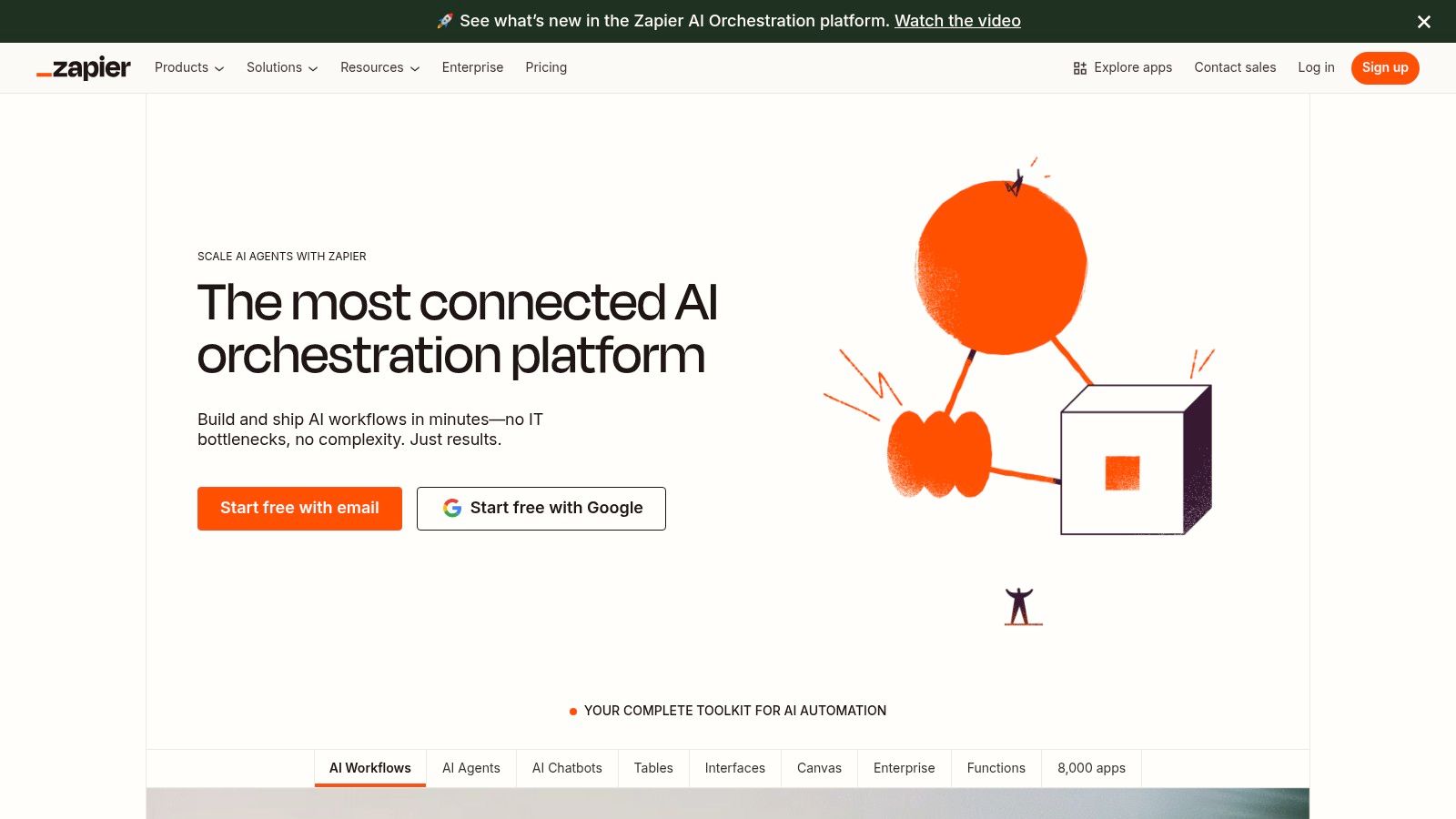
Imagine automatically adding new leads from a Facebook Lead Ads campaign to your CRM (like Salesforce or HubSpot), or instantly sending a Slack notification to your team when a new customer signs up for your service. These are just a couple of examples of the countless workflows you can automate with Zapier, making it a valuable addition to any SaaS integration platform toolkit. Zapier’s extensive app ecosystem covers most popular SaaS tools, eliminating the need for complex custom integrations and making it a top choice for connecting the various services that modern businesses rely on.
Features:
- 5,000+ App Integrations: Connect your favorite marketing automation tools, CRMs, project management software, and more. Zapier offers pre-built templates for common use cases, making it easy to get started.
- Visual Workflow Builder: Create multi-step “Zaps” (automated workflows) with a drag-and-drop interface. No coding experience is required.
- Logic Functions: Utilize filters, formatters, and paths to create more sophisticated workflows based on specific criteria.
- Team Collaboration: Share workflows with your team and manage access permissions.
- Webhook Support: Integrate with custom applications and services not readily available within the Zapier ecosystem.
Pros:
- User-Friendly Interface: Easy to navigate and utilize, even for non-technical users.
- Extensive App Ecosystem: Supports a vast library of popular SaaS applications.
- Flexible Pricing: Offers various tiers to accommodate different business sizes and automation needs.
- Reliable Uptime: Provides consistent and dependable automation execution.
Cons:
- Limited Customization: Can be restrictive for highly complex integration scenarios that require bespoke solutions.
- Advanced Features Require Higher-Tier Plans: Some features, like multi-step Zaps and logic functions, are locked behind more expensive subscription plans.
- Cost Scaling: As your automation needs grow and you require more tasks or premium features, the cost can escalate.
- Potential Delays: During peak usage times, there might be slight delays in Zap execution.
Pricing: Zapier offers a free plan for basic usage and paid plans starting at $19.99/month, scaling up based on task volume, usage limits, and feature access.
Technical Requirements: None. Zapier is a cloud-based platform accessible through any web browser.
Implementation Tips: Start with simple Zaps to familiarize yourself with the platform. Leverage pre-built templates to streamline the setup process. Carefully consider your automation needs and choose the appropriate pricing plan to avoid unexpected costs.
Why Zapier Deserves its Place on this List: Zapier's ease of use, broad app support, and flexible pricing make it a powerful SaaS integration platform, particularly beneficial for early-stage startups, self-serve SaaS companies, and product-led growth SaaS businesses looking for quick wins and efficient workflow automation without the need for extensive development resources. Its no-code approach empowers anyone to connect their SaaS tools and unlock valuable time savings. Website
2. MuleSoft Anypoint Platform
MuleSoft Anypoint Platform stands out as a robust SaaS integration platform, offering a comprehensive suite of tools for connecting applications, data, and devices. Acquired by Salesforce, this platform goes beyond basic integration by providing both iPaaS (Integration Platform as a Service) and full API lifecycle management capabilities. This makes it a powerful solution for businesses looking to build connected experiences, accelerate product development, and streamline operations through reusable APIs and integrations. For organizations with complex integration needs and a focus on API-led connectivity, MuleSoft offers a compelling solution within the landscape of SaaS integration platforms.
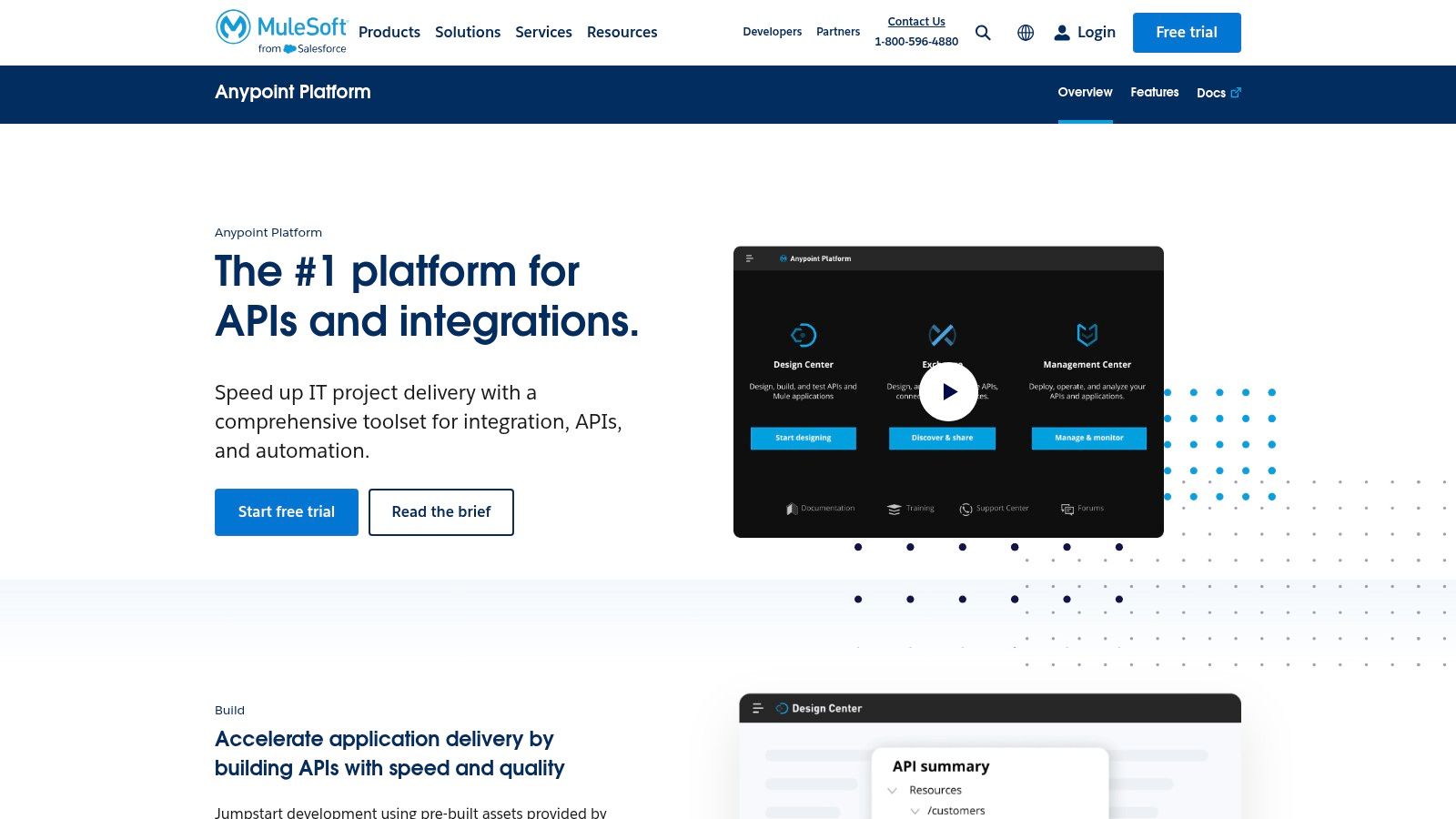
Practical Applications and Use Cases:
- Building a unified customer view: Integrate CRM, marketing automation, and e-commerce platforms to gain a 360-degree view of your customer.
- Streamlining order fulfillment: Connect your order management system with inventory, shipping, and payment gateways for automated order processing.
- Creating a seamless omnichannel experience: Integrate various communication channels like email, SMS, and social media to provide consistent customer support.
- Developing and managing APIs: Design, build, deploy, and manage APIs to expose your services and data to partners and developers.
- Legacy system integration: Connect older systems with modern SaaS applications to modernize your IT infrastructure.
Key Features and Benefits:
- Full API Lifecycle Management: From design and documentation to deployment and monitoring, Anypoint Platform covers the entire API lifecycle. This is crucial for businesses adopting an API-led connectivity strategy.
- Pre-built Connectors: Reduce development time by leveraging pre-built connectors for popular SaaS applications like Salesforce, SAP, and Workday.
- DataWeave Transformation Language: Handle complex data mapping and transformations with DataWeave, a powerful and versatile scripting language specifically designed for integration.
- Flexible Deployment Options: Choose between on-premises, cloud, or hybrid deployment models to suit your infrastructure needs.
- Robust Security: Ensure data security and compliance with features like encryption, access control, and threat protection.
Pros:
- Enterprise-Grade Scalability and Performance: Designed to handle high volumes of data and transactions, making it suitable for large organizations.
- Comprehensive Features: Provides a wide range of features for addressing even the most complex integration scenarios.
- Strong Governance and Compliance Capabilities: Supports compliance with industry regulations and security standards.
- Robust Support for Legacy Systems: Offers tools and connectors for integrating older systems with modern applications.
Cons:
- Steep Learning Curve: Requires significant time and effort to master the platform's features and functionalities. This can be a challenge for early-stage startups with limited technical resources.
- High Cost: MuleSoft can be a significant investment, particularly for smaller organizations or those with limited budgets. Pricing is typically subscription-based and varies depending on usage and features.
- Requires Specialized Expertise: Implementing and managing MuleSoft often requires specialized technical expertise, which may necessitate hiring dedicated personnel or engaging consultants.
- Overkill for Smaller Organizations: The platform's extensive features and complexity may be unnecessary for smaller organizations with simpler integration needs. Simpler iPaaS solutions might be a better fit.
Website: https://www.mulesoft.com/platform/enterprise-integration
Implementation and Setup Tips:
- Start with a well-defined integration strategy: Clearly outline your integration goals and objectives before implementing MuleSoft.
- Leverage pre-built connectors and templates: Utilize the available resources to accelerate development and reduce implementation time.
- Invest in training and certification: Ensure your team has the necessary skills and knowledge to effectively use the platform.
- Start small and scale gradually: Begin with a pilot project to test and validate your integration approach before expanding to larger deployments.
While MuleSoft Anypoint Platform might be a substantial investment for early-stage startups, its robust features for API lifecycle management and enterprise-grade scalability position it as a future-proof solution. If you anticipate significant growth and complex integration requirements, exploring MuleSoft's capabilities can be a worthwhile endeavor. However, for those with simpler needs and limited budgets, other SaaS integration platforms on this list might be more suitable starting points.
3. Boomi
Boomi, formerly Dell Boomi, stands out among SaaS integration platforms as a unified iPaaS (integration Platform as a Service) solution designed to simplify the complexities of connecting your growing SaaS ecosystem. It tackles application integration, data synchronization, and workflow automation, offering a low-code approach that's appealing to startups and fast-growing SaaS companies looking to scale efficiently. Boomi enables organizations to connect everything across their digital landscape, bridging the gap between cloud and on-premises applications. This comprehensive approach is especially valuable for businesses embracing product-led growth strategies, as seamless data flow between different tools is critical for understanding customer behavior and optimizing the user experience. Its target market ranges from mid-market to enterprise customers, but its low-code environment makes it accessible even for smaller teams with limited technical resources looking to accelerate their digital transformation initiatives.
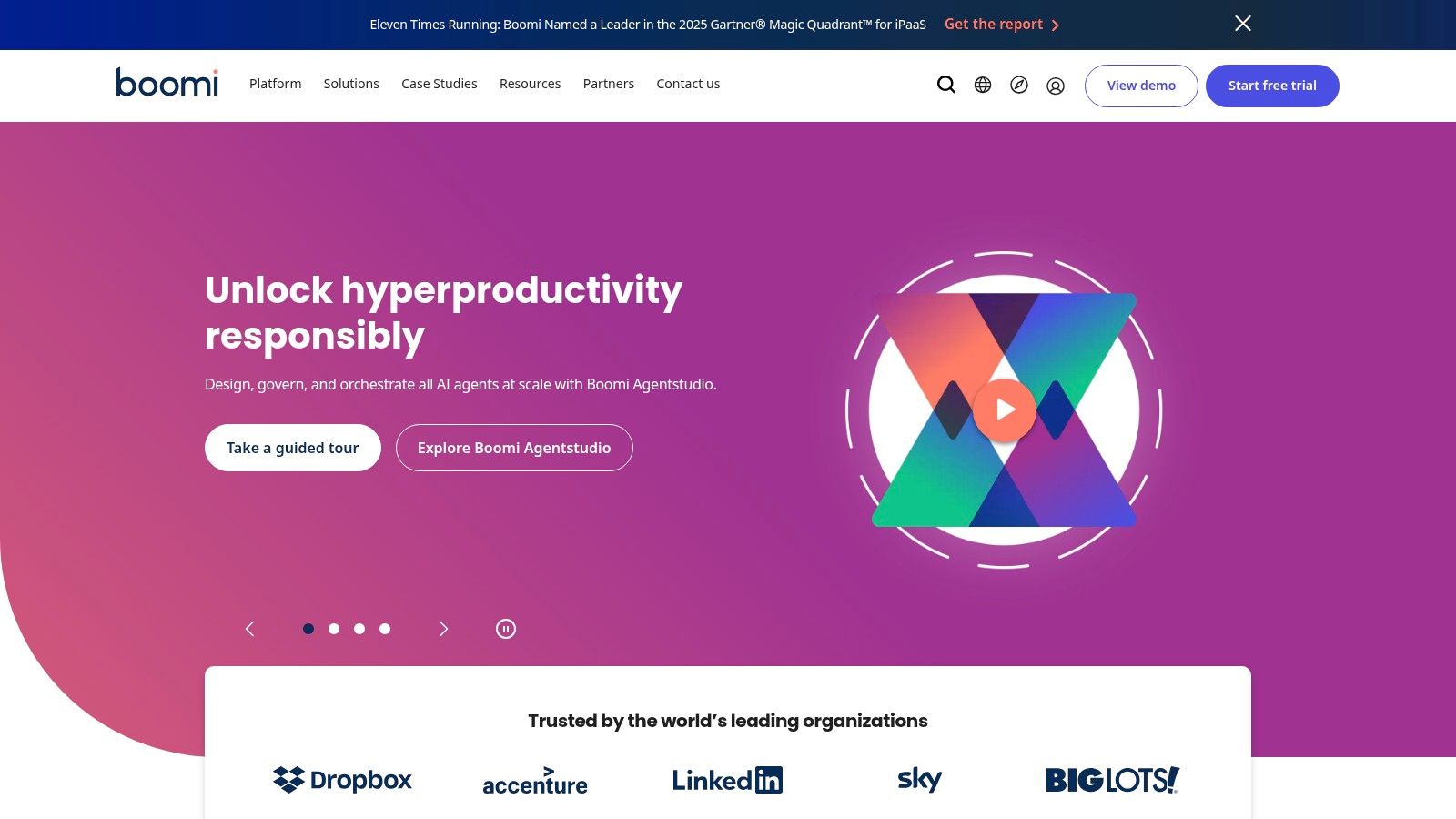
Boomi's key strength lies in its comprehensive suite of features. Its low-code integration development environment allows even non-developers to build and deploy integrations using a drag-and-drop interface. Master data management capabilities ensure data consistency across your organization, crucial for accurate reporting and informed decision-making. API management and development tools empower you to create and manage APIs, opening up new avenues for integration and extending the reach of your SaaS product. The extensive connector library for popular applications like Salesforce, NetSuite, and Slack drastically reduces development time and effort. Finally, the inclusion of robust data quality and governance features helps maintain data integrity and compliance, which are increasingly important considerations for growing SaaS businesses. For example, if you are looking at scaling user acquisition efforts, Boomi can help connect your marketing automation platform, CRM, and analytics tools to provide a unified view of your customer journey and campaign performance. You can learn more about Boomi and how it fits into SaaS growth strategies.
For early-stage startups and indie hackers, Boomi’s intuitive interface and pre-built connectors can be a significant advantage. While the platform caters to larger enterprises, its low-code environment allows smaller teams to quickly implement integrations without needing extensive coding expertise. This allows them to focus on core product development rather than getting bogged down in complex integration projects. However, it’s worth noting that while the initial setup can be straightforward, leveraging the more advanced features might require a steeper learning curve.
Pros:
- Intuitive interface with drag-and-drop functionality reduces development time.
- Comprehensive solution covering integration, API, and data management, eliminating the need for multiple point solutions.
- Strong data mapping and transformation capabilities allow for complex data manipulation.
- Reliable performance with extensive monitoring tools ensures business continuity.
Cons:
- Boomi comes with a higher price point compared to simpler integration solutions, which might be a barrier for some early-stage startups. Specific pricing is not publicly available and requires contacting Boomi directly for a quote.
- Some advanced features may require significant configuration and expertise.
- While generally comprehensive, the documentation can sometimes be challenging to navigate for new users.
- Customer support responsiveness can vary depending on the chosen support tier.
Implementation/Setup Tips:
- Start with a well-defined integration strategy, outlining the specific applications and data flows you need to connect.
- Leverage Boomi's training resources and community forums to accelerate your learning and get assistance with implementation challenges.
- Begin with simpler integrations to familiarize yourself with the platform before tackling complex scenarios.
- Consider engaging Boomi's professional services or certified partners for complex integrations or if your team lacks in-house expertise.
Boomi earns its place on this list due to its powerful capabilities, comprehensive feature set, and low-code approach. While the pricing may be higher than some competitors, the platform offers a robust, scalable solution for SaaS businesses looking to streamline their operations and drive growth. It's a particularly valuable tool for product-led growth companies that need to integrate data from various sources to gain a holistic understanding of their customers and optimize their product experience.
4. Workato
Workato is a robust SaaS integration platform designed for enterprise automation, combining integration, process automation, and API management within a single platform. This makes it a powerful solution for businesses looking to streamline operations and improve efficiency. Its "recipe-based" approach to workflow creation empowers both business users and IT professionals to collaboratively build and manage integrations, fostering a more agile and responsive environment. This positions Workato as a strong contender among other top SaaS integration platforms, particularly for organizations needing to connect multiple SaaS applications and automate complex business processes.
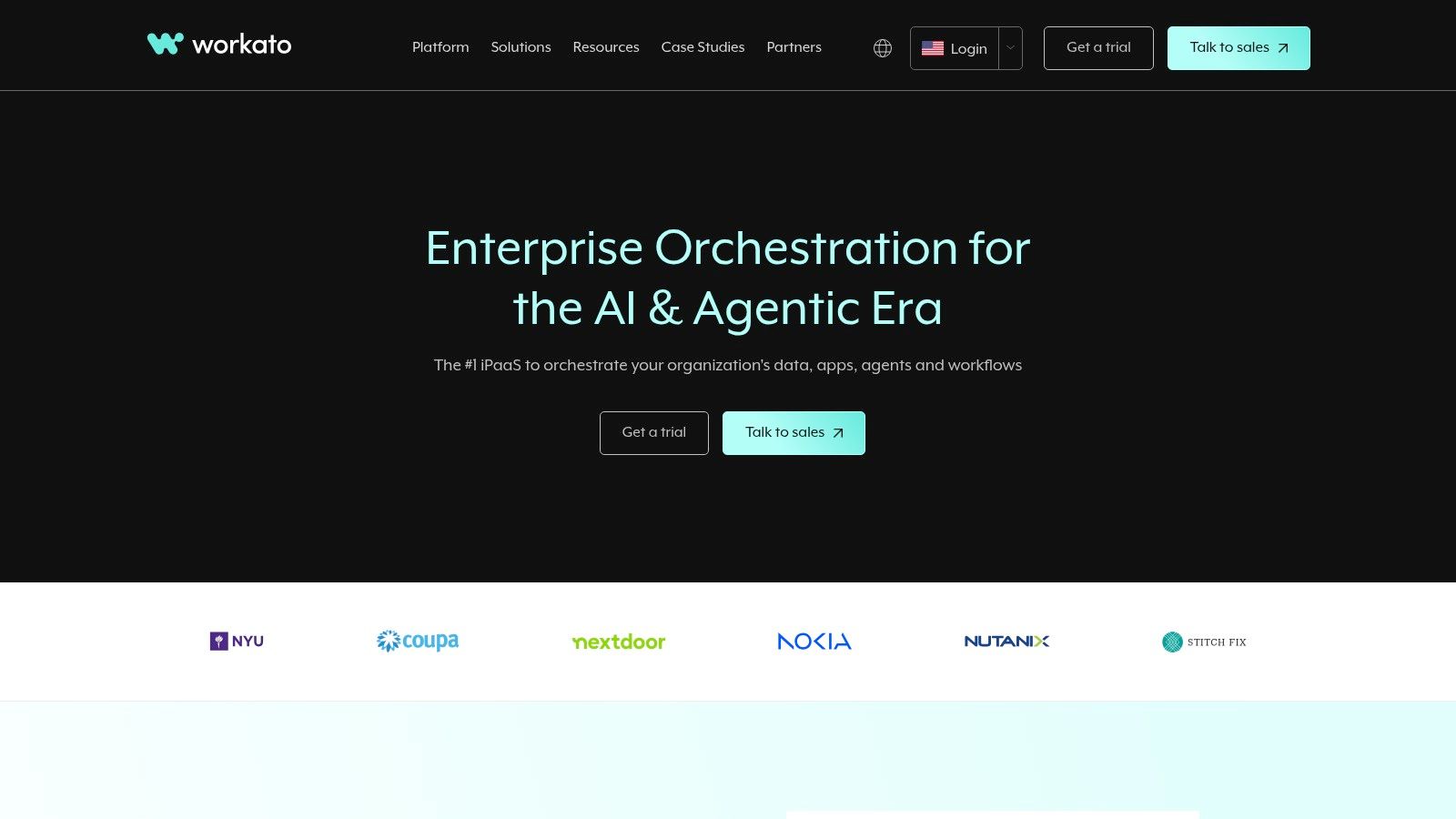
For early-stage startups, self-serve SaaS companies, and product-led growth SaaS ventures, Workato can be a valuable tool for automating key processes like lead management, customer onboarding, and data synchronization between various SaaS applications. For example, a SaaS startup could use Workato to automatically add new leads from a marketing automation platform (like HubSpot) to their CRM (like Salesforce) and trigger a welcome email sequence. This automation saves valuable time and ensures consistent data flow across different systems. Indie hackers and SaaS founders can leverage Workato to connect their product with other SaaS tools, extending functionality and creating a more integrated user experience.
Workato's comprehensive connector library supports a wide range of SaaS applications, allowing you to connect tools like Salesforce, Marketo, Slack, NetSuite, and many more. This breadth of integrations is crucial for businesses reliant on multiple SaaS solutions. The platform's AI-powered automation recommendations help streamline the integration process, suggesting pre-built recipes and optimizing workflows. This can be particularly beneficial for users with limited technical expertise.
Features:
- AI-powered automation recommendations
- Enterprise-grade security and compliance features (SOC 2, HIPAA, GDPR)
- Comprehensive connector library for SaaS applications
- Real-time monitoring and error handling
- Community recipe sharing for common integration patterns
- Custom coding capabilities for complex scenarios
- Built-in data transformation and mapping tools
Pros:
- Balances ease of use with powerful enterprise capabilities.
- Strong collaborative features for business and IT teams.
- Excellent support for complex conditional logic and branching workflows.
- Robust error handling and troubleshooting tools.
Cons:
- Premium pricing compared to simpler alternatives, making it a more significant investment for early-stage startups.
- Can have performance limitations with very high-volume processes, requiring careful planning and optimization.
- Steeper learning curve for maximizing the platform's full potential, potentially requiring dedicated training or professional services.
- Some advanced features may require professional services support, adding to the overall cost.
Implementation/Setup Tips:
- Start with pre-built recipes from the community to quickly implement common integration patterns.
- Leverage the AI-powered recommendations to optimize workflows and reduce manual configuration.
- Thoroughly test integrations before deploying them to production to avoid unexpected issues.
- Consider leveraging Workato's professional services for complex integrations or custom development needs.
Pricing: Workato offers tiered pricing based on the number of connections and features required. Contact their sales team for specific pricing details. Technical requirements vary based on the specific integrations and workflows.
Comparison with Similar Tools: While tools like Zapier or IFTTT offer simpler integration solutions for basic tasks, Workato distinguishes itself with its enterprise-grade features, robust error handling, and support for complex logic. This makes it a better choice for organizations with more demanding integration requirements.
Workato's website (https://www.workato.com/) provides detailed information on its features, pricing, and use cases. Its powerful capabilities, combined with its focus on collaboration and automation, make it a valuable SaaS integration platform for businesses looking to achieve operational efficiency and streamline their workflows. While the pricing might be a barrier for some early-stage startups, the potential ROI from automation and improved productivity makes it a worthwhile investment for growing businesses with complex SaaS integration needs.
5. Tray.io
Tray.io is a robust SaaS integration platform empowering businesses to connect their entire software stack without writing a single line of code. This General Automation Platform caters to both technical and business users, enabling them to build sophisticated integrations and automated workflows. Its strength lies in the combination of powerful functionality with an intuitive visual builder, helping organizations streamline processes, improve efficiency, and eliminate tedious manual tasks, making it a strong contender among SaaS integration platforms. This makes it especially attractive for fast-moving startups and product-led growth SaaS companies looking to scale quickly and efficiently.
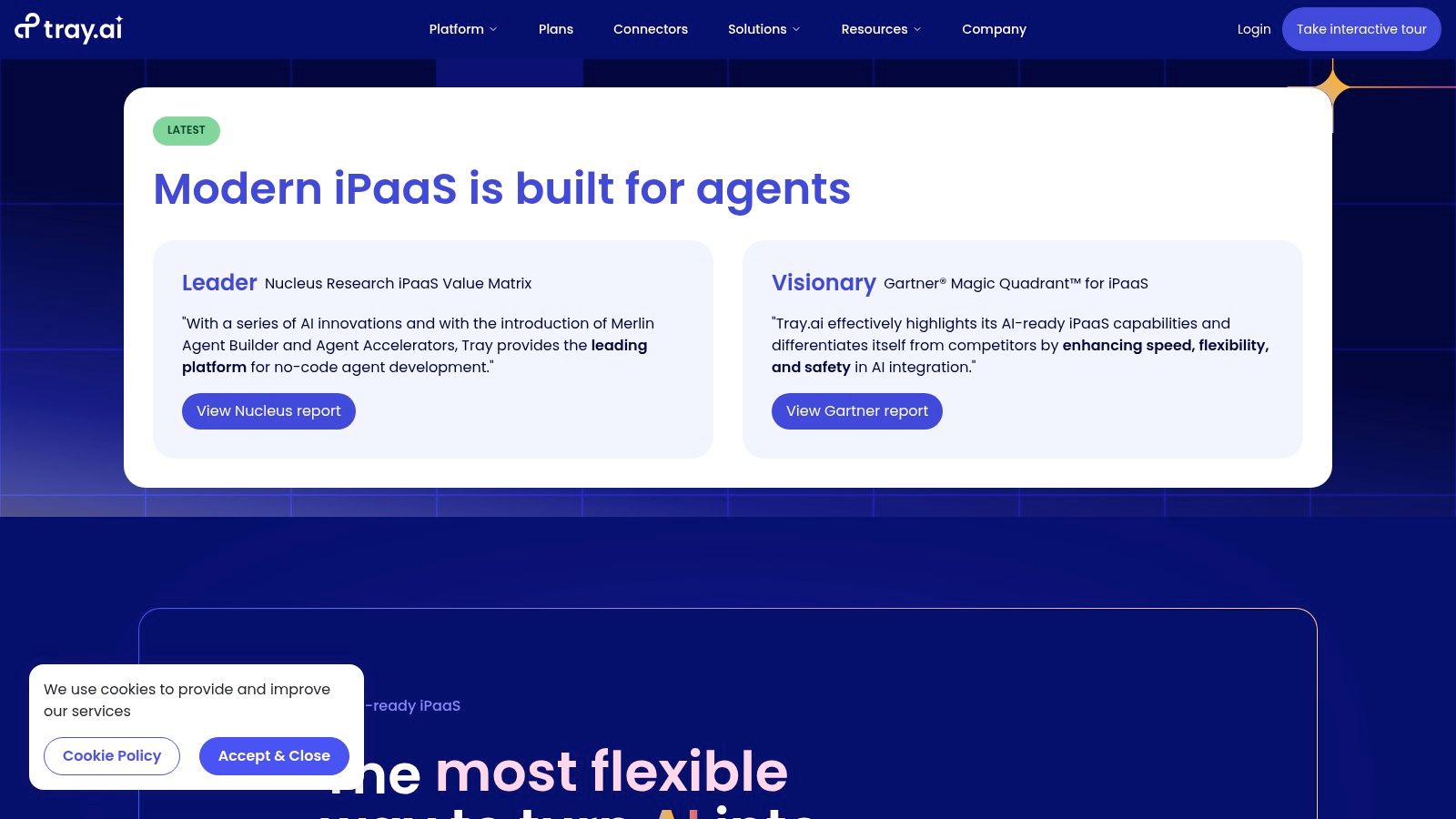
For early-stage startups and indie hackers, the ability to automate key processes early on can be a game-changer. Tray.io offers a way to connect crucial SaaS tools, such as CRM, marketing automation, and customer support platforms, allowing for seamless data flow and reduced manual intervention. Imagine automatically adding new leads from a webinar signup form directly into your CRM and initiating a personalized email sequence, all without lifting a finger. Tray.io makes this kind of automation achievable. Similarly, self-serve SaaS companies and product-led growth SaaS can leverage Tray.io to build automated onboarding flows, track user behavior across different platforms, and personalize the customer experience based on data insights.
Tray.io's key features include a visual workflow builder with branching logic capabilities, allowing for complex, conditional workflows. Its Universal API connectivity means it can integrate with virtually any application, opening a world of automation possibilities. Flexible data transformation tools ensure data integrity across your software stack, and the platform adheres to enterprise security and compliance standards. For highly specific needs, Tray.io even offers custom connector development options.
Pros:
- Highly flexible platform for complex integration needs: Tray.io can handle intricate workflows with conditional logic, making it ideal for sophisticated automation requirements.
- Excellent balance of power and usability: The visual builder allows business users to create automations without coding, while still providing powerful features for more technical users.
- Strong support for custom logic and conditional workflows: This allows for personalized and highly targeted automations based on specific criteria.
- Scalable for enterprise-level automation requirements: As your business grows, Tray.io can handle the increasing complexity and volume of your integrations.
Cons:
- Higher learning curve than basic automation tools: While user-friendly, its extensive features may require some initial investment in learning the platform.
- Premium pricing structure: Tray.io's pricing is on the higher end compared to simpler automation tools, making it a more significant investment for early-stage startups.
- Some advanced use cases require technical expertise: While many tasks can be handled without coding, complex scenarios might benefit from developer involvement.
- Documentation could be more comprehensive for complex scenarios: More detailed documentation would help users navigate the platform's advanced features.
Implementation Tips:
- Start with a clear understanding of the processes you want to automate. Map out the steps involved and identify the relevant SaaS tools.
- Utilize Tray.io's extensive library of pre-built connectors to get started quickly.
- Take advantage of Tray.io's support resources and community forums for assistance and best practices.
- Consider engaging with Tray.io's professional services team for complex integrations or custom connector development.
While Tray.io's pricing isn't publicly available, it's generally understood to be a premium offering. You'll need to contact their sales team for a tailored quote based on your specific needs.
Tray.io deserves its place on this list because it provides a potent blend of power and accessibility. Its flexibility, scalability, and robust feature set make it an excellent choice for businesses of all sizes looking to unlock the true potential of their SaaS investments. For those seeking a comprehensive SaaS integration platform that can handle complex automation needs, Tray.io (https://tray.io/) is a strong contender.
6. Jitterbit
Jitterbit is a robust SaaS integration platform designed to empower businesses, particularly early-stage startups, self-serve SaaS companies, product-led growth SaaS ventures, SaaS founders, and indie hackers, to seamlessly connect their various applications, whether they reside in the cloud, on-premise, or in a hybrid environment. This low-code platform simplifies the complexities of application integration, API management, and data integration, making it accessible to both technical and non-technical users. Its Harmony platform stands out for its ability to handle complex integrations without sacrificing usability. This makes Jitterbit a valuable tool for businesses seeking to streamline operations and improve data visibility across their tech stack. For businesses focused on rapid growth and efficient scaling, Jitterbit provides the tools to automate key processes and ensure data consistency.
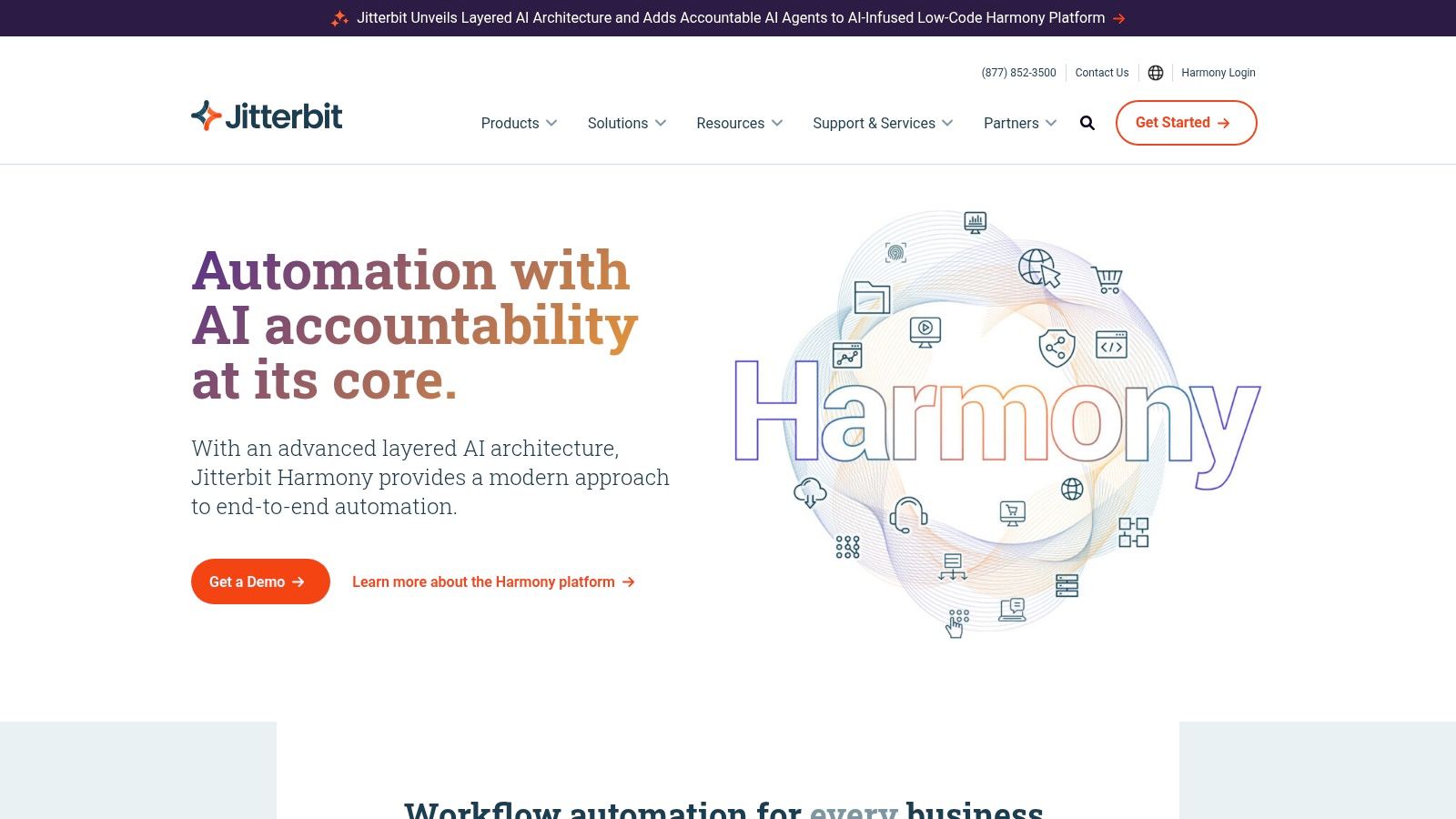
Jitterbit offers a range of features ideal for SaaS integration needs, including a low-code integration designer with reusable templates, enabling even those with limited coding experience to build and deploy integrations. The platform boasts broad connectivity, supporting cloud, on-premises, and hybrid environments, crucial for businesses with diverse infrastructure. Pre-built connectors for popular enterprise applications further simplify the integration process, saving valuable development time and resources. Jitterbit also supports both real-time and batch processing, catering to different data synchronization requirements. Finally, it provides API creation and management tools, empowering businesses to extend their application's functionality and build interconnected ecosystems. For those looking to monetize their SaaS offerings, you might want to learn more about Jitterbit.
For early-stage startups and indie hackers, Jitterbit's user-friendly interface combined with its powerful features is particularly beneficial. The ability to quickly integrate critical SaaS applications without extensive coding allows these businesses to focus on core product development and growth. Product-led growth SaaS companies can leverage Jitterbit to create seamless user experiences by integrating their product with other essential tools in the customer journey.
Pros:
- User-friendly interface: Balances simplicity with powerful functionality.
- Strong ETL Capabilities: Excels at handling complex Extract, Transform, Load processes.
- Legacy System Connectivity: Offers excellent options for integrating with older systems.
- Responsive Customer Support: Provides strong implementation assistance and ongoing support.
Cons:
- Advanced Features: Some advanced functionalities might require technical expertise.
- Performance with Complex Integrations: Performance can sometimes be affected by extremely complex integrations.
- Pricing: Costs can increase with the addition of connectors and features.
- Mobile Experience: The mobile experience is not as robust as the desktop version.
While pricing details aren't readily available, Jitterbit offers tiered plans based on the number of connectors, features, and data volume processed. It's recommended to contact Jitterbit directly for specific pricing information. Technical requirements for using Jitterbit are minimal, as the platform is designed for ease of use. However, some familiarity with basic integration concepts can be helpful for leveraging the platform's full potential.
Compared to other SaaS integration platforms like Zapier or Tray.io, Jitterbit offers a more robust solution for handling complex integrations and large data volumes. While Zapier excels in simplicity for basic integrations, Jitterbit provides greater flexibility and control for more demanding scenarios.
For implementation, start with identifying the core applications you need to integrate and leverage Jitterbit's pre-built connectors where possible. The platform's low-code designer simplifies the process of mapping data and defining workflows. Jitterbit's customer support team is also readily available to assist with more complex setups. Jitterbit rightfully earns its place on this list as a powerful and versatile SaaS integration platform catering to a broad range of businesses, particularly those in the early stages of growth, empowering them to connect their software ecosystem and drive efficiency.
7. Celigo
Celigo is a robust SaaS integration platform specializing in business process automation and data synchronization across various applications. It stands out for its strong focus on streamlining workflows and its particularly impressive NetSuite integration capabilities. Whether you're looking to connect your CRM with your marketing automation platform, synchronize inventory data across multiple systems, or automate order fulfillment, Celigo offers a mix of pre-built solutions and customizable tools to help you achieve your integration goals. This makes it a compelling option for businesses seeking a balance of ease of use and flexibility. For SaaS companies, especially those working within the NetSuite ecosystem, Celigo offers a powerful way to build connections and improve operational efficiency.
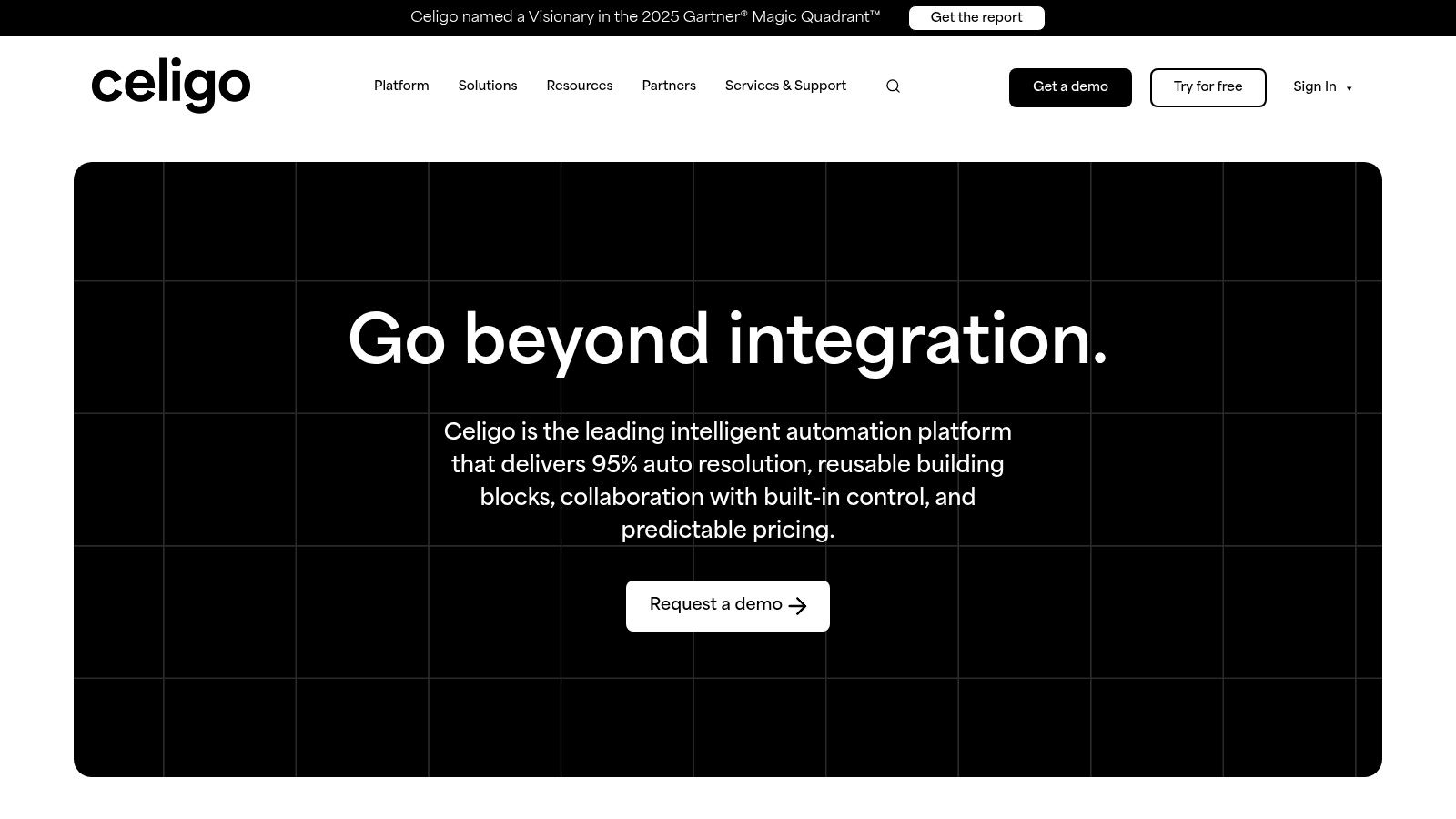
Celigo’s flagship product, the Celigo Integration Platform, provides a range of features designed to simplify and accelerate SaaS integration projects. Its pre-built Integration Apps offer a quick and easy way to connect common SaaS applications like Salesforce, Shopify, and NetSuite. These pre-configured integrations significantly reduce the time and technical expertise required for setup, making them ideal for early-stage startups and self-serve SaaS companies. Beyond the pre-built options, Celigo offers a custom integration builder for more unique or complex integration requirements, catering to businesses with specialized workflows. This platform also provides error management and monitoring dashboards to ensure smooth operation and identify potential issues quickly.
For product-led growth SaaS companies, Celigo's embedded integrations capability allows you to seamlessly integrate your own SaaS offering with other platforms used by your customers. This streamlines the user experience and expands your product’s reach within the larger SaaS ecosystem. For indie hackers building their own integrations, the data flow orchestration tools allow for complex, multi-step automations to be defined and managed efficiently.
Key Features:
- Pre-built Integration Apps: Ready-to-use integrations for popular SaaS platforms.
- Custom Integration Builder: Tools to create and manage custom integrations.
- Error Management and Monitoring: Real-time visibility into integration performance.
- Data Flow Orchestration: Design complex, automated workflows.
- Embedded Integrations Capability: Empower your customers to connect with other SaaS tools.
Pros:
- NetSuite Expertise: Unrivaled capabilities for integrating with NetSuite.
- User-Friendly Interface: Accessible to non-technical users, empowering citizen integrators.
- Pre-built Templates: Rapid implementation and faster time-to-value.
- Balanced Approach: Offers both guided solutions and robust customization options.
Cons:
- NetSuite Focus: May not be the best choice if you're not working with NetSuite.
- Limited Developer Tools: Fewer advanced coding options compared to some enterprise iPaaS platforms.
- Documentation Gaps: Documentation can be lacking for certain newer features.
- Workarounds Required: Complex mapping scenarios might necessitate creative workarounds.
Website: https://www.celigo.com/
While pricing information isn't readily available on the website, Celigo offers tailored pricing based on your specific needs and usage. Contact their sales team for a custom quote. Technical requirements vary depending on the specific integrations you implement, but generally involve API access to the applications you wish to connect.
Celigo earns its place on this list because of its strong focus on practical application and ease of use, particularly for NetSuite integrations. Compared to more general-purpose SaaS integration platforms, Celigo provides a more focused and streamlined experience for businesses heavily reliant on the NetSuite ecosystem. For early-stage startups and SaaS founders, the combination of pre-built integrations and a user-friendly interface makes it a powerful tool for rapid integration and automation. However, companies heavily reliant on other ecosystems or requiring advanced developer tools might find other platforms more suitable. For implementation, start with the pre-built Integration Apps whenever possible. Leverage Celigo’s support resources and community forums for assistance with more complex integration projects.
8. SnapLogic
SnapLogic is a robust enterprise-grade SaaS integration platform designed for complex integration needs, offering a unified solution for application integration, data integration, API management, and B2B integration. It empowers both seasoned IT professionals and citizen integrators to build and manage integrations efficiently through its intuitive, visual interface and AI-powered assistance. While its enterprise focus makes it a powerful tool for larger organizations, its complexity and pricing might pose challenges for smaller startups or indie hackers initially.
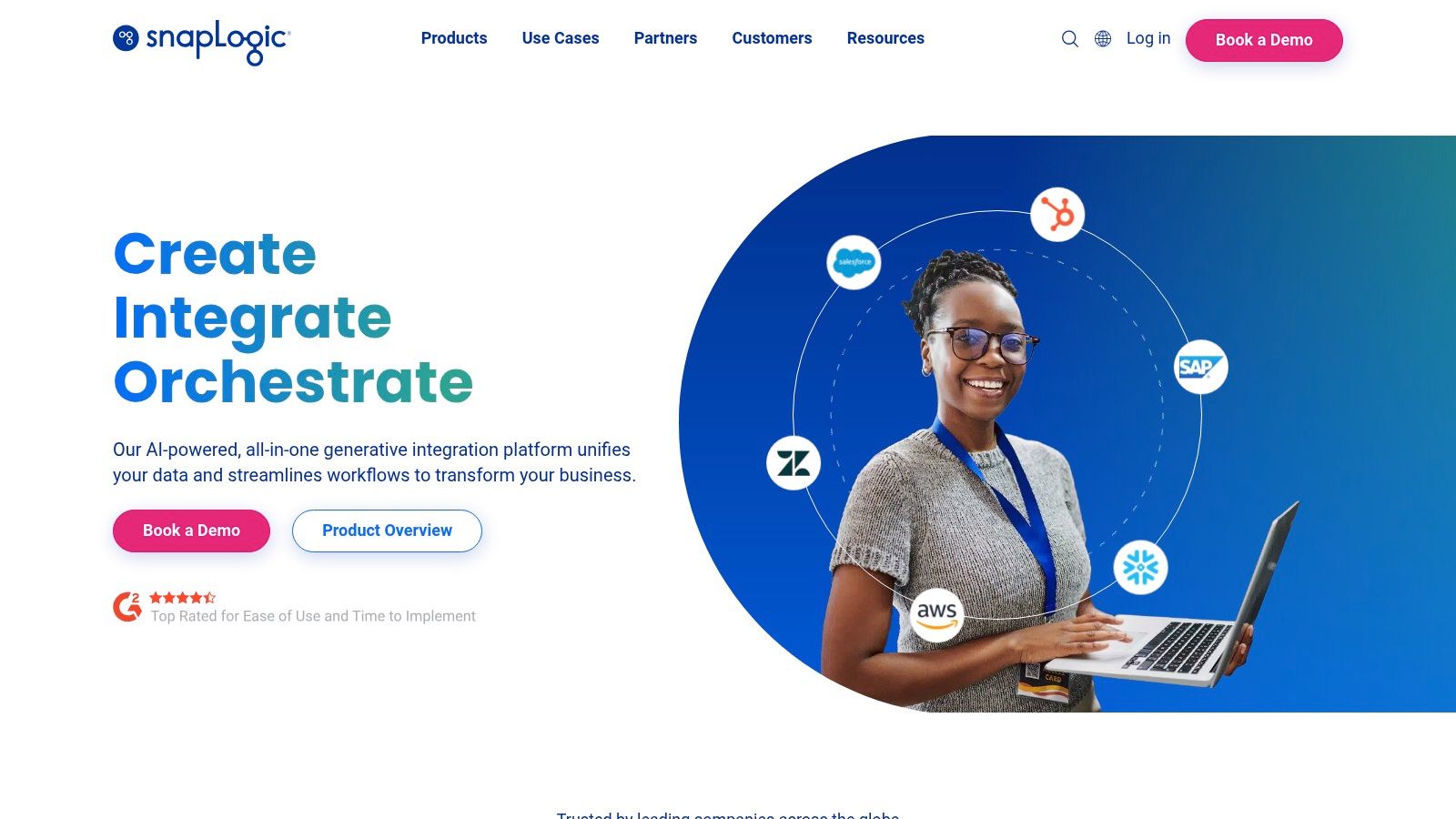
SnapLogic's key differentiator is its "Snaps"—pre-built connectors that simplify connecting to a vast array of SaaS applications, databases, and APIs. These Snaps, coupled with the platform’s visual drag-and-drop pipeline designer, drastically reduce the coding required for setting up integrations. The Iris AI engine further streamlines the process by providing intelligent suggestions for pipeline design and optimization, saving valuable time and effort.
For early-stage startups and self-serve SaaS companies experiencing rapid growth, SnapLogic’s elastic scaling capabilities are particularly attractive. As data volumes increase, the platform can adapt to handle the load, ensuring seamless data processing and integration performance. Consider this scenario: your product-led growth strategy leads to a surge in user sign-ups. SnapLogic can automatically scale your integration pipelines to handle the increased data flow from new user registrations, ensuring smooth onboarding and data synchronization across your SaaS stack.
Features and Benefits:
- Snap-based visual designer: Simplifies integration pipeline creation through a drag-and-drop interface.
- AI-powered integration suggestions: Iris technology recommends optimizations and predicts potential issues.
- Extensive library of pre-built connectors (Snaps): Connects to a wide variety of applications and data sources.
- Elastic scaling: Handles fluctuating data volumes without performance degradation.
- Real-time monitoring and lifecycle management: Provides visibility and control over integration processes.
Pros:
- Powerful data transformation capabilities: Offers advanced features for data manipulation and enrichment.
- Excellent handling of both batch and real-time integrations: Caters to diverse integration needs.
- Strong enterprise features including governance and security: Meets stringent compliance requirements.
- AI assistance reduces integration development time: Speeds up the integration process significantly.
Cons:
- Complex pricing model: Potentially challenging for smaller businesses with limited budgets.
- Steeper learning curve for non-technical users: Despite the visual interface, some aspects require technical knowledge.
- Enterprise focus makes it less suitable for small businesses: Overkill for businesses with simple integration needs.
- Some advanced configurations require specialized knowledge: Might necessitate consulting SnapLogic experts.
Implementation and Setup Tips:
- Start with a clear understanding of your integration requirements and map out your desired data flows.
- Leverage the pre-built Snaps to accelerate development and reduce coding efforts.
- Utilize the Iris AI features for optimization and troubleshooting.
- Explore SnapLogic's documentation and training resources to familiarize yourself with the platform.
Comparison with Similar Tools:
SnapLogic competes with other iPaaS platforms like MuleSoft Anypoint Platform and Dell Boomi. While these platforms also offer visual designers and pre-built connectors, SnapLogic differentiates itself through its focus on AI-powered automation and enterprise-grade features.
Website: https://www.snaplogic.com/
SnapLogic deserves its place on this list because of its power and scalability. While it might be more than what a very early-stage startup needs, product-led growth SaaS companies anticipating rapid scaling and increasing integration complexity will find SnapLogic’s robust features and AI assistance invaluable. However, it's crucial to carefully consider the pricing and potential learning curve before committing to this powerful SaaS integration platform.
9. Integromat (now Make)
Make (formerly Integromat) is a powerful SaaS integration platform ideal for early-stage startups, self-serve SaaS companies, product-led growth SaaS, SaaS founders, and indie hackers looking to automate workflows and connect various applications without delving into complex coding. It offers a visual, drag-and-drop interface that simplifies the process of designing, building, and automating complex scenarios, making it a highly accessible tool even for non-technical users. Its competitive pricing further enhances its appeal, especially for budget-conscious businesses. Make distinguishes itself from basic automation tools with its robust data transformation capabilities, conditional logic, and powerful iteration functions, allowing for intricate workflow customization. This platform empowers users to streamline operations, improve efficiency, and ultimately accelerate growth by seamlessly integrating various SaaS tools into a cohesive ecosystem.
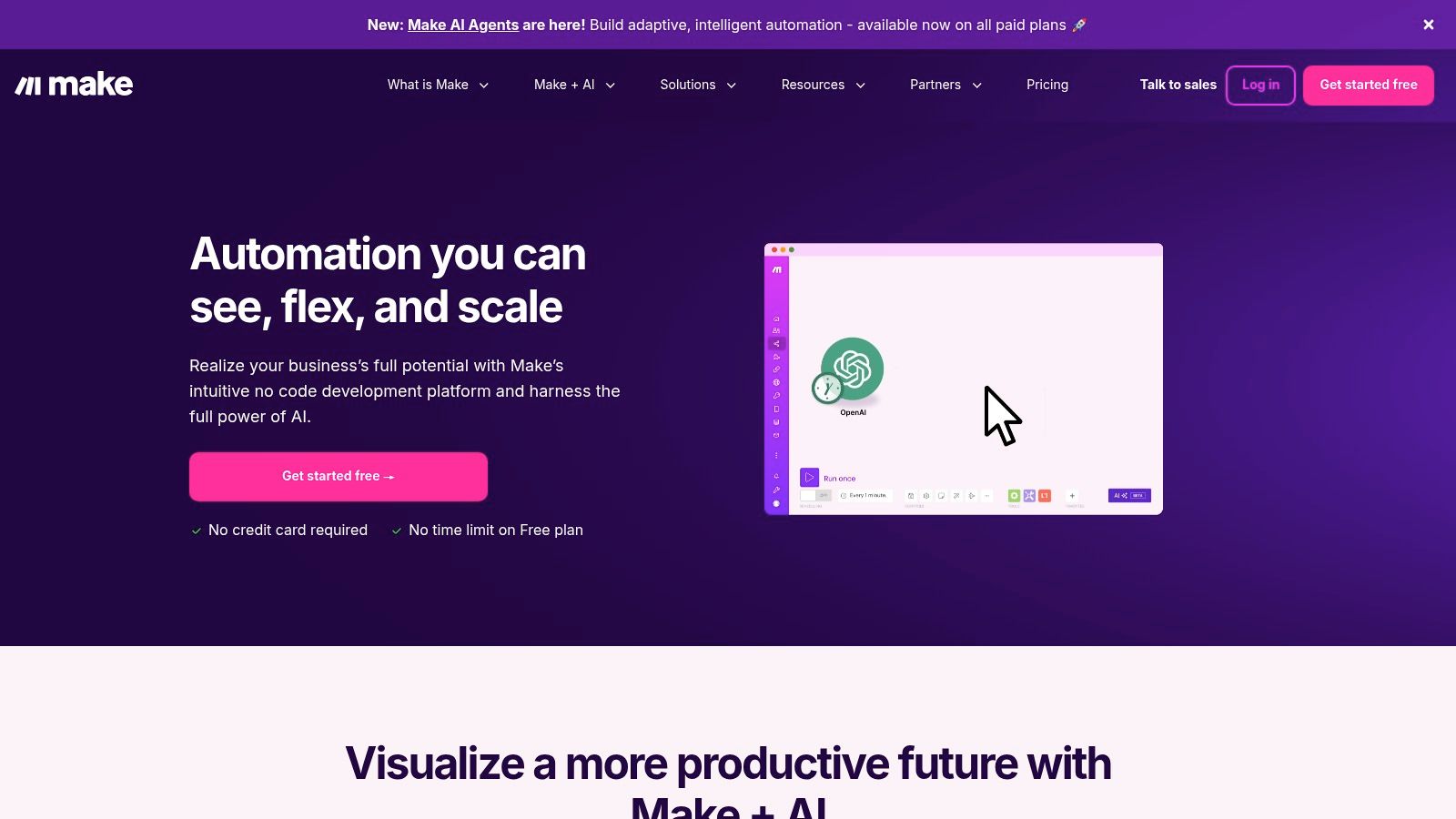
For example, imagine a product-led growth SaaS startup wants to automate their user onboarding process. With Make, they can connect their CRM (e.g., HubSpot), email marketing platform (e.g., Mailchimp), and in-app messaging tool (e.g., Intercom). When a new user signs up, Make can automatically add them to the CRM, trigger a welcome email sequence, and send personalized in-app messages, all without manual intervention. This level of automation not only saves valuable time but also ensures a consistent and engaging onboarding experience for every user. Similarly, self-serve SaaS companies can utilize Make to automate tasks like lead qualification, trial management, and billing processes, further enhancing efficiency and scalability.
Features:
- Visual scenario builder: The intuitive drag-and-drop interface simplifies complex workflow design.
- 1,000+ app integrations: Connect with a vast library of applications through customizable modules.
- Data mapping and transformation: Easily manipulate and transform data between different apps.
- Conditional logic and error handling: Create dynamic workflows with branching logic and robust error handling mechanisms.
- Execution history and detailed logs: Monitor workflow performance and troubleshoot issues effectively.
Pros:
- Exceptionally intuitive visual interface: Easy to learn and use, even for non-programmers.
- More affordable pricing tiers than enterprise solutions: Budget-friendly option for startups and smaller businesses.
- Powerful iteration and aggregation functions: Enables handling complex data processing tasks.
- Strong community support and template sharing: Access a wealth of resources and pre-built templates.
Cons:
- Limited enterprise governance features: May not be suitable for large organizations with strict compliance requirements.
- Fewer pre-built templates than some competitors: While the community shares templates, the platform's built-in library could be broader.
- Some complex scenarios require workarounds: While powerful, certain edge cases might demand creative solutions.
- Less robust support for on-premises systems: Primarily focused on cloud-based integrations.
Implementation Tips:
- Start with a simple scenario: Begin by automating a small, well-defined task before tackling more complex workflows.
- Utilize pre-built templates: Leverage the community-shared templates to jumpstart your integration projects.
- Explore the data mapping and transformation features: Master these tools to effectively manipulate data flowing between your applications.
- Test thoroughly: Before deploying any scenario, rigorously test it to ensure proper functionality and error handling.
Make's visual approach to SaaS integration platforms makes it a compelling choice, particularly for those new to automation or looking for a cost-effective yet powerful solution. By connecting your various SaaS tools and automating key processes, Make can significantly improve your efficiency and free up your team to focus on higher-value activities. For more information and pricing details, visit their website: https://www.make.com/
10. Microsoft Power Automate
Microsoft Power Automate (formerly known as Microsoft Flow) is a powerful SaaS integration platform that empowers users to create automated workflows between a wide range of applications and services. As a core component of Microsoft's Power Platform, it seamlessly integrates with other Microsoft products, making it a particularly compelling choice for businesses already invested in the Microsoft ecosystem. Power Automate enables both business users with limited coding experience and seasoned developers to automate processes, from simple tasks like sending notifications to complex, multi-step business workflows. This versatility makes it a valuable asset for early-stage startups, self-serve SaaS companies, product-led growth SaaS, SaaS founders, and indie hackers looking to streamline operations and boost productivity.
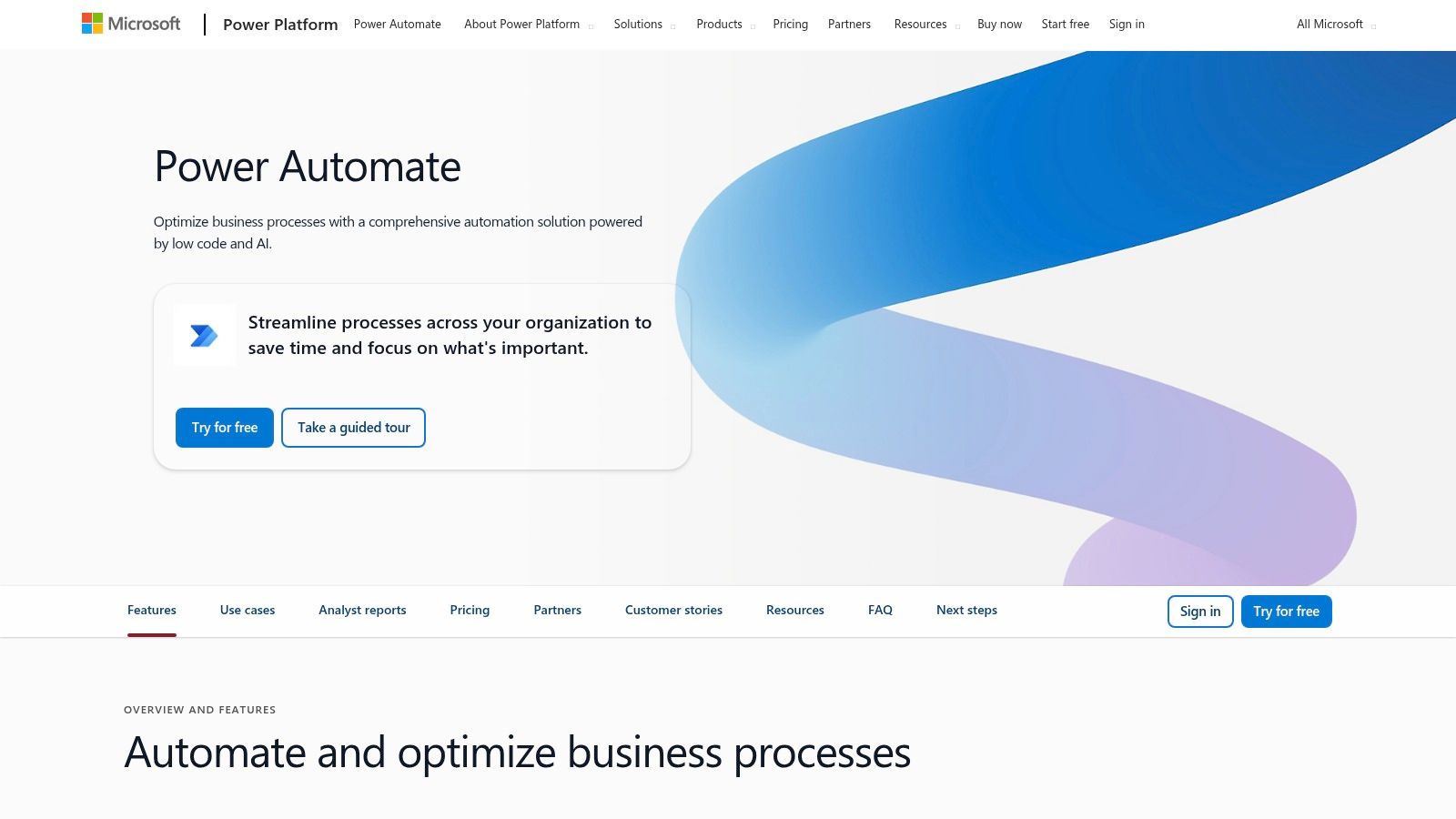
Power Automate offers a robust set of features including AI-powered process automation with UI flows, enabling automation of tasks within legacy applications. Its seamless integration with the Microsoft 365 ecosystem provides effortless connectivity with tools like SharePoint, Teams, and Dynamics 365. Pre-built templates for common business processes, such as lead nurturing and data synchronization, accelerate implementation and reduce development time. Furthermore, desktop flow automation allows businesses to integrate older, desktop-based applications into their automated workflows, while built-in business process flows with approval management facilitate structured workflows requiring human intervention. You can Learn more about Microsoft Power Automate and its various applications for data integration.
For SaaS businesses, Power Automate presents several advantages. For example, you might automate user onboarding by automatically creating accounts in various systems when a user signs up for your SaaS product. Another example would be automatically generating and sending invoices upon successful subscription renewals. These automations free up valuable time and resources, allowing teams to focus on core business functions. Integrating Power Automate into your SaaS offering can significantly improve the customer experience through personalized automated communications triggered by specific user actions or events within your application.
Pros:
- Excellent value within the Microsoft ecosystem: If your business already relies on Microsoft 365 or other Microsoft products, Power Automate provides excellent value as a tightly integrated solution.
- Strong security and compliance: Leveraging Microsoft's security infrastructure, Power Automate offers robust security features and compliance certifications, crucial for handling sensitive data.
- Combines RPA and integration capabilities: The platform combines Robotic Process Automation (RPA) with traditional SaaS integration capabilities, extending automation possibilities.
- Low entry barrier for Microsoft 365 users: The familiar interface and tight integration with Microsoft 365 makes it easy for existing users to adopt and utilize Power Automate.
Cons:
- Most valuable with existing Microsoft investments: While usable standalone, Power Automate offers the greatest value for organizations already using Microsoft products.
- Complex flows can be challenging to troubleshoot: Debugging complex, multi-step workflows can sometimes be difficult, especially for users with less technical expertise.
- Performance can vary with very high-volume automation: While generally performant, very high-volume automations may experience some performance limitations.
- Some advanced features require premium connectors: Accessing certain connectors to specialized services might require a premium license.
While pricing details for Power Automate can be found on the Microsoft website, it generally offers a range of plans to suit different needs, from individual users to large enterprises. Technical requirements are minimal, primarily requiring a Microsoft account and internet access. Compared to other SaaS integration platforms like Zapier or IFTTT, Power Automate’s deep integration with the Microsoft ecosystem and powerful RPA capabilities make it a strong contender, especially for Microsoft-centric businesses.
For implementation, start with simple automations using the pre-built templates and gradually build more complex workflows as needed. Leverage the extensive online documentation and community forums for support and guidance. Consider investing in training for team members to maximize the platform’s potential. With careful planning and execution, Power Automate can be a valuable tool for streamlining workflows and boosting efficiency within your SaaS business. You can find out more on the Microsoft Power Automate website.
Top 10 SaaS Integration Platforms Comparison
| Platform | Core Features & Integration ✨ | User Experience & Quality ★★★★☆ | Value & Pricing 💰 | Target Audience 👥 | Unique Selling Points 🏆 |
|---|---|---|---|---|---|
| Zapier | 5,000+ apps, visual builder, multi-step workflows | User-friendly, reliable automation | Flexible tiers; can get costly | SMBs to enterprises | Ease of use; vast app ecosystem |
| MuleSoft Anypoint | Full API lifecycle, pre-built connectors, hybrid deploy | Enterprise-grade, complex | High cost, significant setup | Large enterprises | API management; strong governance |
| Boomi | Low-code dev, MDM, API tools, extensive connectors | Intuitive drag-and-drop | Premium pricing | Mid-market to enterprise | Comprehensive integration & data mgmt |
| Workato | AI automation, real-time monitoring, recipe sharing | Balanced ease & enterprise features | Premium pricing | Enterprises | AI-powered automation; strong collaboration |
| Tray.io | Visual builder, universal API connect, flexible data tools | Powerful yet usable | Premium pricing | Mid to large enterprises | Highly flexible; custom connectors |
| Jitterbit | Low-code designer, hybrid connect, API mgmt | User-friendly, strong ETL | Pricing can escalate | SMBs to enterprises | Low-code with strong legacy connectivity |
| Celigo | Pre-built Integration Apps, custom builder, monitoring | User-friendly; guided & customizable | Mid-tier pricing | SaaS providers; NetSuite users | Deep NetSuite integration |
| SnapLogic | Visual pipelines, AI suggestions, elastic scaling | Powerful but complex | Complex pricing | Large enterprises | AI-assisted data integration |
| Make (Integromat) | Visual scenario builder, 1,000+ integrations, error handling | Intuitive interface, strong community | Affordable pricing | SMBs to mid-market | Affordable, visual, powerful functions |
| Microsoft Power Automate | AI automation, MS 365 integration, RPA | Great for MS users, secure | Best value within MS ecosystem | MS ecosystem users | Tight MS integration; combines RPA & automation |
Choosing the Right SaaS Integration Platform for Your Needs
Selecting the optimal SaaS integration platform from the array of options, including Zapier, MuleSoft, Boomi, Workato, Tray.io, Jitterbit, Celigo, SnapLogic, Make (formerly Integromat), and Microsoft Power Automate, is crucial for streamlining your business operations. This decision hinges on a careful evaluation of your specific needs, technical capabilities, and budget. Key factors to consider include the number of applications requiring integration, the complexity of your desired workflows, scalability requirements, and the level of in-house technical expertise available.
Remember that a well-chosen SaaS integration platform empowers you to automate tasks, improve data flow, and enhance overall efficiency. If you’re a startup navigating the SaaS landscape and seeking ways to optimize growth and gain a competitive edge, strategically integrating your tools is essential. For a deeper dive into B2B SaaS growth strategies, particularly if you're a startup navigating this space, check out this insightful article: B2B SaaS Growth in 2025: 5 Lessons for B2B Startups from Big Moves Marketing.
Implementing these tools often requires careful planning and execution. Start with a clear understanding of your integration goals and map out your existing workflows. Prioritize integrations that offer the greatest immediate value and gradually expand your integrated ecosystem. As you scale, consider platforms that offer robust security features and reliable performance. By making a strategic choice aligned with your business goals, you can leverage the power of SaaS integration platforms to unlock new levels of productivity and propel your business forward.
Looking to fuel product-led growth and tap into the power of word-of-mouth marketing? Refgrow offers a seamless integration for embedding affiliate programs directly into your SaaS product. Check out Refgrow to transform your users into advocates and drive organic growth.

