In a deeply connected application ecosystem, APIs serve as the fundamental conduits for data exchange and communication. This open connectivity, while powerful, also creates significant security vulnerabilities. Unprotected API endpoints are open invitations for data breaches, unauthorized access, and crippling service abuse, making robust security a non-negotiable requirement.
Selecting the appropriate authentication mechanism is far more than a simple technical checkbox; it is a critical business decision that underpins your application's security posture, reliability, and user trust. A flawed implementation can expose sensitive user data, disrupt services, and damage your reputation. Therefore, a clear understanding of the available REST API authentication methods is essential for developers, founders, and product teams alike.
This guide provides a comprehensive breakdown of seven primary authentication methods, designed to help you make an informed choice. We will move beyond theory to offer actionable insights and practical implementation details for each approach. You will learn:
- How each authentication method functions at a technical level.
- The distinct advantages and security trade-offs of each option.
- Specific use cases where a particular method excels.
We'll explore everything from simple API Keys ideal for internal services to the more complex, delegated access control of OAuth 2.0. By the end, you will have the knowledge to select and implement the right security framework to protect your digital assets, whether you are building a straightforward internal tool or a sophisticated platform supporting extensive third-party integrations.
1. API Keys
Among the most straightforward REST API authentication methods, API Keys are a foundational and widely adopted approach. An API key is a unique, server-generated string of characters that identifies a calling application, developer, or project, authenticating the request without needing a user context. Think of it as a simple password shared between the client application and the API server. When the client makes a request, it includes this key, and the server validates it before processing the call.

This method's primary benefit is its simplicity. It's easy for developers to generate a key from a provider's dashboard and immediately start integrating an API. The server-side implementation is also less complex compared to multi-step protocols like OAuth 2.0. This makes API keys ideal for public data APIs or services where the primary goal is to track usage, apply rate limits, or bill for services rather than to secure user-specific data.
How API Keys Work in Practice
The client typically sends the API key with each request in one of three common ways:
- In an HTTP Header: This is the most common and recommended practice. A custom header, often
X-API-KeyorAuthorization: Bearer YOUR_API_KEY, is used. - As a Query Parameter: The key is appended to the request URL, for example:
https://api.example.com/data?api_key=YOUR_API_KEY. This method is less secure as URLs are often logged. - In the Request Body: For
POSTorPUTrequests, the key can be included in the JSON or form data payload.
A prime example is the Stripe API, which uses API keys to authenticate requests for its payment processing services. Developers use a "secret key" on the server-side to perform sensitive operations, demonstrating how keys can be used to control access to different API capabilities.
When to Use API Keys
API keys are an excellent choice for scenarios where you need to identify the project making the request rather than a specific end-user. This is perfect for:
- Controlling API Access: Granting or revoking access to specific projects or applications.
- Usage Tracking and Analytics: Monitoring how many calls each application makes.
- Rate Limiting and Throttling: Preventing abuse by limiting the number of requests a single application can make.
- Billing and Monetization: Charging developers based on their API consumption.
Actionable Security Tips
While simple, API keys require careful handling to remain secure.
Key Insight: Treat your API keys like passwords. They provide direct access to your account and services. Compromised keys can lead to service abuse, unexpected charges, and data breaches.
Follow these best practices to protect them:
- Never expose keys on the client-side (e.g., in JavaScript for a web browser or mobile app). A proxy server should be used to add the key before forwarding the request to the API.
- Use environment variables to store keys on your server instead of hardcoding them into your application's source code.
- Implement key rotation policies, periodically disabling old keys and issuing new ones to limit the window of opportunity for attackers if a key is compromised.
- Grant least-privilege permissions to each key. If a key is only needed for reading data, do not grant it write or delete permissions.
2. Basic Authentication
As one of the original and most fundamental REST API authentication methods, Basic Authentication is defined directly in the HTTP protocol specification. It protects a resource by collecting a username and password, which are then combined, encoded using Base64, and sent in the Authorization header with every request. Its main appeal lies in its universal support across nearly all HTTP clients and servers, making it incredibly simple to implement without needing specialized libraries.
The simplicity of Basic Auth is both its greatest strength and its most significant weakness. Because Base64 is an encoding scheme, not an encryption one, it offers no real security on its own and can be easily decoded to reveal the original username and password. Therefore, its use is only considered safe when all communication is encrypted using HTTPS (TLS), which protects the credentials from being intercepted in transit.
How Basic Authentication Works in Practice
The process is standardized and straightforward. The client combines the username and password into a single string username:password, encodes this string using Base64, and includes it in the request header.
- Constructing the Header: The header follows the format
Authorization: Basic <base64_encoded_credentials>. - Example: For a user
testuserwith the passwordp@ssword123, the stringtestuser:p@ssword123is encoded todGVzdHVzZXI6cEBzc3dvcmQxMjM=. The resulting header would be:Authorization: Basic dGVzdHVzZXI6cEBzc3dvcmQxMjM=.
Upon receiving the request, the server decodes the Base64 string, extracts the username and password, and validates them against its records. If the credentials are valid, the request is processed; otherwise, a 401 Unauthorized status is returned. This method is often used for internal APIs or simple services where the overhead of a more complex system like OAuth 2.0 is not justified.
When to Use Basic Authentication
Basic Authentication is a suitable choice for specific, controlled environments where simplicity is a priority over robust, user-delegated security features. Consider it for:
- Internal or Corporate APIs: Securing services that are not exposed to the public internet.
- Development and Testing: Quickly setting up a secure endpoint in a staging or local environment.
- Simple IoT Device Services: When a device needs to authenticate itself to a server with minimal computational overhead.
- Legacy System Integrations: Interfacing with older systems that may only support this authentication scheme.
Actionable Security Tips
Given its inherent vulnerabilities, using Basic Authentication securely requires strict adherence to best practices.
Key Insight: Basic Authentication is only as secure as the transport layer it runs on. Without HTTPS, you are effectively sending passwords in plain text, making it trivial for attackers to intercept and compromise accounts.
Follow these rules to mitigate risks:
- Always use HTTPS in production. This is non-negotiable. Enforce TLS to encrypt the entire communication channel, including the
Authorizationheader. - Implement account lockout mechanisms. Protect against brute-force attacks by temporarily locking an account after a certain number of failed login attempts.
- Use strong password policies. Enforce complexity, length, and uniqueness requirements for user passwords to make them harder to guess.
- Consider application-specific passwords. If your system supports it, allow users to generate unique passwords for specific applications, which can be revoked without affecting their main login credentials.
3. Bearer Token Authentication
As one of the most popular REST API authentication methods for modern applications, Bearer Token Authentication provides a robust and stateless mechanism for securing APIs. A "bearer token" is a cryptic, server-generated string, often a JSON Web Token (JWT), that is issued to a client after a successful login or authorization event. The client then includes this token in the Authorization header of subsequent requests, prefixed with the scheme "Bearer". The server decodes and validates this token to authenticate the user and authorize the request, all without needing to maintain session state on its side.

The primary advantage of this method is its stateless nature. Since the token itself contains all the necessary information to identify the user and their permissions (claims), the API backend doesn't need to query a database to validate a session on every call. This makes the system highly scalable, especially in distributed or microservices architectures where requests for a single user might be handled by different servers. Authentication-as-a-service platforms like Auth0 and Firebase have heavily popularized this approach.
How Bearer Token Authentication Works in Practice
The process is straightforward once the client obtains a token. The client sends the token in the Authorization HTTP header with each API request:
- Format:
Authorization: Bearer <your_token_here> - Token Type: The token is typically a JWT, which is a Base64-encoded JSON object containing a header, a payload (with user data and permissions), and a cryptographic signature.
The server receives the request, extracts the token, and performs a series of checks: it verifies the signature to ensure the token hasn't been tampered with, checks the expiration date, and confirms the issuer. If all checks pass, the server trusts the information within the token's payload and processes the request. A great example is the Spotify Web API, which uses OAuth 2.0 to issue bearer tokens that grant access to user data and music playback controls.
When to Use Bearer Tokens
Bearer token authentication is the go-to standard for securing APIs that serve single-page applications (SPAs), mobile apps, and server-to-server communication. It is ideal for:
- Stateless Architectures: Perfect for microservices or serverless functions where maintaining session state is impractical.
- User-Specific Data Access: When an API needs to secure endpoints on a per-user basis.
- Third-Party Integrations: Enables secure, delegated access to user data, as seen in OAuth 2.0 flows.
- Short-Lived Permissions: Tokens can be issued with short lifespans, enhancing security.
Actionable Security Tips
The security of this method hinges on protecting the token itself, as anyone who possesses it can "bear" it to gain access.
Key Insight: A bearer token is like a temporary key to a hotel room. Anyone holding it can get in, so it must be protected from theft and used before it expires.
Follow these best practices for maximum security:
- Use short-lived access tokens paired with long-lived refresh tokens. This minimizes the damage if an access token is compromised.
- Store tokens securely. For web applications, use
HttpOnlycookies to prevent access from client-side JavaScript, mitigating XSS attacks. - Validate the token signature on every request. Never trust the payload data without first verifying the signature using the correct secret or public key.
- Implement a token revocation mechanism. Have a system in place to immediately invalidate tokens if a user logs out or a security event occurs.
4. OAuth 2.0
As one of the most robust and flexible REST API authentication methods, OAuth 2.0 is an authorization framework, not a strict authentication protocol. It enables applications to obtain limited, delegated access to user accounts on an HTTP service. Rather than sharing credentials, OAuth 2.0 allows a user to grant a third-party application access to their data on another service without exposing their password. It is the industry standard for user-delegated authorization.
This framework is essential for modern applications, especially where users want to connect services. For example, when you see a "Log in with Google" or "Connect your Facebook account" button, you are interacting with an OAuth 2.0 flow. The application you're using (the client) redirects you to the service provider (like Google) to authenticate and approve access. The provider then gives the client an access token, which acts as a specific, temporary key to access only the data you permitted.
How OAuth 2.0 Works in Practice
OAuth 2.0 revolves around roles and "grant types," which are different flows for obtaining an access token. The most common flow for web applications is the "Authorization Code" grant.
- Authorization Request: The user initiates the action in the client application (e.g., clicks "Connect to Google"). The client redirects the user to the authorization server (Google's login page) with parameters specifying the requested permissions (scopes).
- User Grant: The user logs into the authorization server and approves the client's request for access.
- Authorization Code: The authorization server redirects the user back to the client application, providing a temporary authorization code.
- Token Exchange: The client's backend securely sends this authorization code, along with its own client ID and secret, to the authorization server.
- Access Token: The server validates the code and credentials, then issues a short-lived access token and, optionally, a long-lived refresh token. The client can now use this access token to make API requests on the user's behalf.
This infographic summarizes the core components that make OAuth 2.0 so versatile.
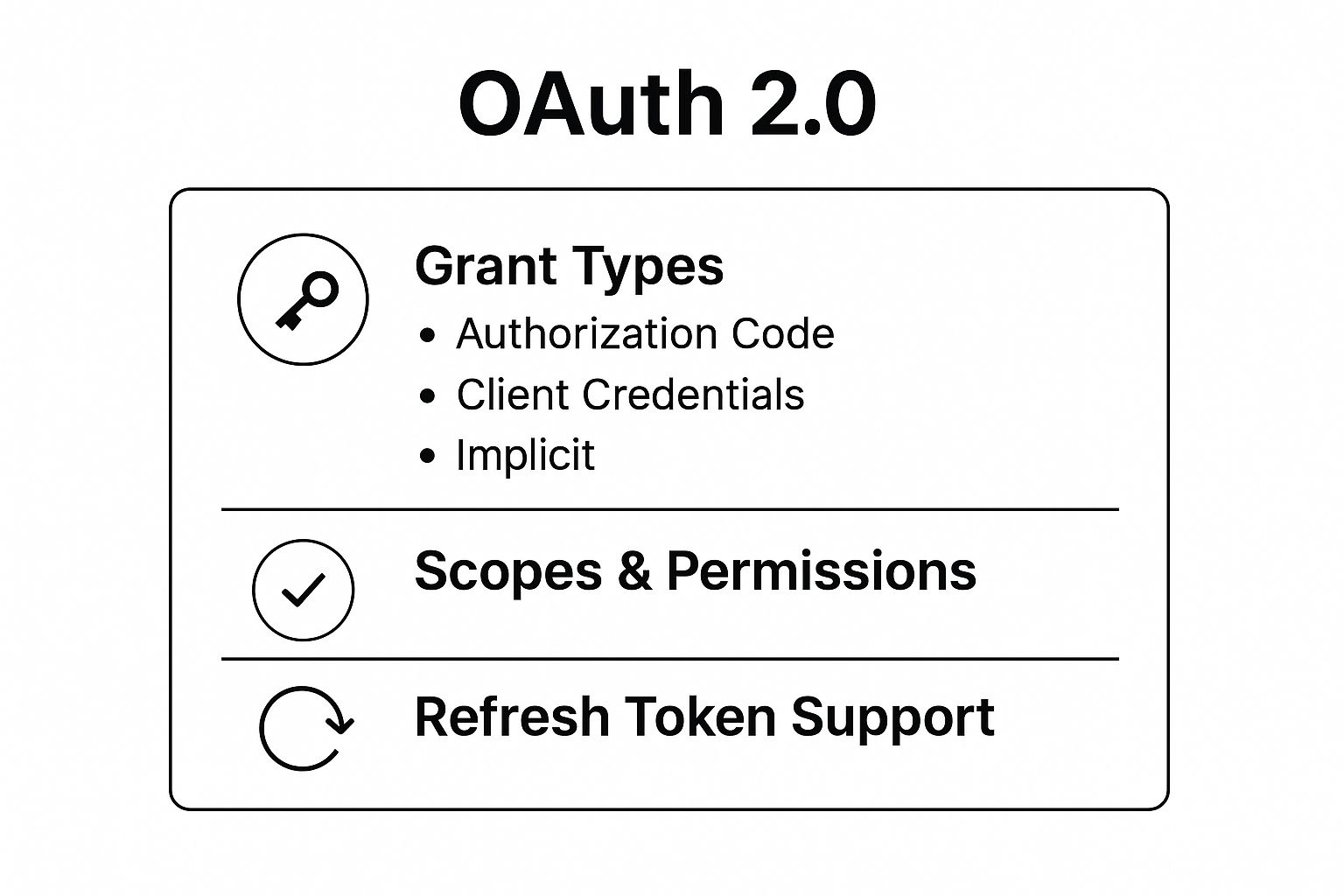
This highlights how different grant types serve various client types, while scopes and refresh tokens provide fine-grained and persistent access control. Popular services like the Microsoft Graph API and Slack app integrations rely heavily on these OAuth 2.0 concepts to enable secure, third-party connections.
When to Use OAuth 2.0
OAuth 2.0 is the definitive choice when a third-party application needs to access resources on behalf of a user without handling their credentials directly.
- Third-Party Integrations: Allowing other applications to integrate with your service (e.g., a CRM pulling data from your app).
- Single Sign-On (SSO): Enabling users to log into your application using their existing accounts from Google, Facebook, or GitHub.
- Granular Permissions: Granting applications specific, limited permissions (e.g., "read-only access to contacts" instead of full account access).
- Mobile and Single-Page Applications (SPAs): Securely authenticating users in public clients where a client secret cannot be stored safely.
Actionable Security Tips
The complexity of OAuth 2.0 means implementation errors are common. Following best practices is critical for security.
Key Insight: OAuth 2.0 is about authorization, not authentication. It delegates access, but you should still verify the user's identity. Using it alongside OpenID Connect (OIDC) provides a full authentication and authorization solution.
Secure your implementation with these tips:
- Use proven libraries from trusted sources instead of building your own OAuth 2.0 implementation from scratch. This helps avoid common vulnerabilities.
- Implement PKCE (Proof Key for Code Exchange) for public clients like mobile apps and SPAs to prevent authorization code interception attacks.
- Use the
stateparameter in authorization requests to mitigate Cross-Site Request Forgery (CSRF) attacks by matching the value upon redirection. - Strictly validate
redirect_urivalues against a pre-registered whitelist to prevent tokens from being sent to malicious endpoints. - Store client secrets and refresh tokens securely on the server-side, using encrypted storage or secret management services.
For a deeper dive into the nuances of implementation, you can explore detailed documentation on OAuth 2.0 frameworks. Learn more about advanced OAuth 2.0 concepts on refgrow.com.
5. JSON Web Tokens (JWT)
A modern and popular choice among REST API authentication methods, JSON Web Tokens (JWTs) provide a stateless, compact, and self-contained way to securely transmit information between parties as a JSON object. This information can be verified and trusted because it is digitally signed. Unlike session-based methods that require server-side storage, a JWT carries all necessary user information within itself, making it a cornerstone of modern authentication for single-page applications (SPAs) and microservices.
A JWT is not encrypted by default but is signed using a secret (with HMAC algorithm) or a public/private key pair (using RSA or ECDSA). This signature ensures the token's integrity, proving that the sender is who they say they are and that the data has not been tampered with along the way. The token itself is comprised of three parts separated by dots: the header, the payload, and the signature.
How JWTs Work in Practice
The typical authentication flow using JWTs is as follows:
- A user logs in with their credentials (e.g., username and password).
- The server validates the credentials and, if successful, generates a JWT containing claims (e.g., user ID, roles, expiration date) and signs it.
- The server sends this JWT back to the client.
- The client stores the JWT (e.g., in local storage or an HttpOnly cookie) and includes it in the
Authorizationheader of every subsequent request, usually using theBearerschema:Authorization: Bearer <token>. - The API server receives the request, validates the JWT's signature and expiration, and if valid, processes the request.
This pattern is heavily used by identity providers like Auth0 and Google's Firebase Authentication. It's also fundamental to securing communication between microservices, a strategy famously employed by companies like Netflix and Uber to manage authentication across their distributed architectures.
When to Use JWTs
JWTs are an exceptional choice for stateless authentication and authorization, especially in distributed systems. They excel in scenarios such as:
- Securing Single Page Applications (SPAs): Providing a stateless way for front-end applications (built with React, Vue, Angular) to communicate with a back-end API.
- Authorizing Microservices: Allowing one service to securely make requests to another on behalf of a user without needing direct access to user credentials.
- Information Exchange: Securely transmitting information between parties, as the signature ensures the integrity and authenticity of the contents.
- Mobile Application Authentication: Offering a robust, stateless mechanism for mobile apps to maintain user sessions with an API.
Actionable Security Tips
The self-contained nature of JWTs is a great benefit, but it also introduces unique security considerations that must be addressed carefully.
Key Insight: A JWT's payload is Base64Url encoded, not encrypted. Anyone can decode it. Never store highly sensitive information like passwords or personal identifiable information (PII) in the payload claims.
Follow these best practices to secure your JWT implementation:
- Enforce Short Expiration Times (exp): Use short-lived access tokens (e.g., 5-15 minutes) and implement a refresh token mechanism to obtain new ones, minimizing the risk of a stolen token being used.
- Use Strong Signing Algorithms: Prefer asymmetric algorithms like
RS256over symmetric ones likeHS256, especially in microservice environments where the signing key shouldn't be shared. - Validate All Relevant Claims: Beyond verifying the signature, always check the
exp(expiration),nbf(not before), andiss(issuer) claims to prevent token-based attacks. - Implement a Token Revocation Strategy: For critical events like password changes or logouts, maintain a denylist of revoked tokens that the API can check before validation.
6. Digest Authentication
As a direct improvement on Basic Authentication, Digest Authentication is an HTTP-native authentication method that adds a layer of security by not sending passwords in plain text. It operates on a challenge-response mechanism, where the server challenges the client to prove it knows the password without actually transmitting it. This is accomplished by using a cryptographic hash function, typically MD5, on the username, password, a server-provided nonce (a random, one-time-use number), and other details.
This method stands as a more secure, albeit more complex, alternative to Basic Authentication. While it prevents casual eavesdropping on credentials, it is considered less secure than modern token-based systems like OAuth 2.0. However, it remains a relevant choice among REST API authentication methods for certain internal or legacy systems where simplicity and direct HTTP protocol integration are valued over advanced features.
How Digest Authentication Works in Practice
The process involves a multi-step handshake between the client and server:
- Initial Request: The client makes an unauthenticated request to a protected resource.
- Server Challenge: The server responds with a
401 Unauthorizedstatus and aWWW-Authenticateheader. This header contains the authentication scheme (Digest), arealm(the protected area), and a uniquenonce. - Client Response: The client receives the challenge and creates a hashed response. It combines the username, password, the received nonce, the HTTP method, and the requested URI into a string, then hashes it. The client sends this hash back in the
Authorizationheader of a new request. - Server Validation: The server performs the exact same hashing calculation using the stored password for the user. If the client's hash matches its own calculated hash, the request is authenticated.
This challenge-response flow ensures the password is never sent over the network. It's often seen in HTTP-based management interfaces for network devices like routers or in some legacy web services.
When to Use Digest Authentication
Digest Authentication is best suited for scenarios where you need a step up from Basic Authentication but are not ready to implement a full token-based system. It is a good fit for:
- Internal Network APIs: Securing APIs that are only accessible within a private network.
- Legacy System Integration: Interfacing with older web services that already use this standard.
- Device Management: Authenticating to HTTP-based administrative interfaces on routers, printers, and other IoT devices.
- Simple State-Free Security: When you need a simple, state-free authentication mechanism that's built directly into the HTTP protocol.
Actionable Security Tips
While more secure than sending cleartext passwords, Digest Authentication has known vulnerabilities that require mitigation.
Key Insight: Digest Authentication protects the password in transit, but it does not protect the content of the API request or response. Always use it over an encrypted HTTPS connection to prevent man-in-the-middle attacks and ensure overall data privacy.
Follow these best practices for a more secure implementation:
- Upgrade Your Hash Algorithm: The default MD5 hash is considered cryptographically broken. If your implementation allows, use a stronger algorithm like SHA-256 for the digest.
- Implement Proper Nonce Management: Ensure nonces are unique for each request and expire quickly. This prevents replay attacks, where an attacker captures a valid response and re-sends it.
- Always Use HTTPS: Encrypting the entire communication channel with TLS/SSL is non-negotiable. This protects against attackers intercepting the
WWW-Authenticateheader or the API data itself. - Implement Rate Limiting: Protect against brute-force attacks by limiting the number of failed authentication attempts from a single IP address.
- Consider Modern Alternatives: For new projects, evaluate whether more robust methods like OAuth 2.0 or JWT might be a better long-term choice, as they offer greater flexibility and security features.
7. HMAC (Hash-based Message Authentication Code)
HMAC (Hash-based Message Authentication Code) is one of the more robust REST API authentication methods for ensuring both the authenticity and integrity of a request. Instead of just sending a static key, HMAC creates a unique cryptographic signature for each request. This signature is generated by combining elements of the request, like the HTTP method, URI, and a timestamp, with a shared secret key and then hashing the result. The client sends this signature, and the server independently regenerates it to verify the request hasn't been tampered with and originates from a trusted source.

This method's strength lies in its ability to protect against both eavesdropping and man-in-the-middle attacks. Since the secret key is never transmitted over the network, it cannot be intercepted. Furthermore, because the signature is tied to the specific contents of the request, any modification to the request in transit would invalidate the signature, causing the server to reject it. This makes HMAC ideal for high-security applications, such as financial services or sensitive data transfers.
How HMAC Works in Practice
The HMAC authentication flow involves a precise, multi-step process agreed upon by both the client and server:
- Canonicalize the Request: The client organizes specific components of the HTTP request into a standardized, predictable string. This often includes the HTTP verb (
GET,POST), the full URI, request headers, a timestamp, and sometimes the request body. - Generate the Signature: The client uses a cryptographic hash function (like SHA-256) to create a hash of the canonicalized string using the shared secret key.
- Send the Request: The client includes this generated signature in an HTTP header, commonly
Authorization, along with other necessary identifiers like an access key ID. - Verify on the Server: The server receives the request, performs the exact same canonicalization process, and generates its own signature using its copy of the secret key. It then compares its signature to the one received from the client. If they match, the request is authenticated.
This exact process is famously used by the Amazon Web Services (AWS) API, which requires Signature Version 4 for authenticating API requests. Twilio also uses HMAC to secure its webhook requests, ensuring that payloads are legitimate.
When to Use HMAC
HMAC is the preferred choice for scenarios demanding high levels of security and message integrity. It is particularly well-suited for:
- Protecting Sensitive Operations: Securing API endpoints that handle financial transactions, personal data, or critical system commands.
- Verifying Webhook Payloads: Ensuring that incoming webhooks are from a trusted source and their data has not been altered.
- Server-to-Server Communication: Authenticating requests between two secure backend systems where a shared secret can be safely stored.
- Preventing Replay Attacks: Using a timestamp or nonce in the signature ensures that an old, intercepted request cannot be re-sent later.
Actionable Security Tips
Proper implementation is critical for HMAC to be effective. A small mistake can undermine the entire security model.
Key Insight: The strength of HMAC relies on the secrecy of the shared key and the strict, consistent formatting of the request components. Any deviation in the signature generation process between client and server will result in authentication failure.
Follow these best practices for a secure HMAC implementation:
- Use strong hash algorithms like SHA-256 or SHA-512. Avoid older, weaker algorithms like MD5 or SHA-1.
- Always include a timestamp or a nonce in the signed data to prevent replay attacks. The server should validate that the timestamp is within an acceptable time window (e.g., 5-15 minutes).
- Enforce canonical request formatting to ensure the client and server produce the exact same string to sign. This includes standardizing header names, ordering query parameters, and handling whitespace.
- Implement a secure key rotation policy. Regularly change secret keys to limit the damage if a key is ever compromised. Explore more API security strategies in our guide on API integration best practices.
Authentication Methods Comparison Matrix
| Authentication Method | Implementation Complexity 🔄 | Resource Requirements ⚡ | Expected Outcomes 📊 | Ideal Use Cases 💡 | Key Advantages ⭐ |
|---|---|---|---|---|---|
| API Keys | Low 🔄 | Minimal ⚡ | Basic authentication, quick setup 📊 | Server-to-server communication, simple app auth 💡 | Simple, fast, easy to revoke ⭐ |
| Basic Authentication | Low 🔄 | Minimal ⚡ | Basic auth, stateless 📊 | Simple internal APIs, legacy system integration 💡 | Universal support, easy debug ⭐ |
| Bearer Token Authentication | Medium 🔄 | Moderate ⚡ | Scalable, stateless with claims 📊 | Modern web apps, microservices 💡 | Scalable, supports expiration & SSO ⭐ |
| OAuth 2.0 | High 🔄 | Higher ⚡ | Fine-grained delegated access 📊 | Third-party integrations, federated auth 💡 | Industry standard, scoped permissions ⭐ |
| JSON Web Tokens (JWT) | Medium 🔄 | Moderate ⚡ | Self-contained stateless auth 📊 | Distributed systems, SPAs 💡 | Self-contained, wide support, efficient ⭐ |
| Digest Authentication | Medium 🔄 | Low ⚡ | Improved security over Basic 📊 | Legacy systems, internal networks 💡 | Password never sent, replay protection ⭐ |
| HMAC (Hash-based MAC) | High 🔄 | Moderate to High ⚡ | Strong security and integrity 📊 | High-security APIs, financial services 💡 | Strong cryptography, message integrity ⭐ |
Making the Right Choice for Your API's Security
Navigating the landscape of REST API authentication methods can feel like a complex puzzle, but as we've explored, each piece has a specific purpose. The journey from understanding to implementation is a crucial one, directly impacting your application's security, scalability, and user experience. Choosing the right method isn't about finding a single "best" solution; it's about selecting the most appropriate tool for your unique operational context and threat model.
The decision-making process hinges on a clear-eyed assessment of your needs. Simple, internal services with a limited number of trusted clients might find the straightforward nature of API Keys perfectly sufficient. However, for applications where users need to grant third-party services access to their data without sharing credentials, the comprehensive and standardized framework of OAuth 2.0 becomes the undeniable choice. It provides a robust, delegated authorization flow that has become the gold standard for modern web ecosystems.
Synthesizing the Options: A Strategic Overview
Let's distill the key trade-offs to guide your selection. Each method presents a different balance between implementation complexity and security guarantees.
For Simplicity and Internal Use: API Keys and Basic Authentication (over HTTPS) offer the lowest barrier to entry. They are excellent for machine-to-machine communication, internal microservices, or early-stage prototypes where rapid development is paramount. Their primary drawback is static credentials, which require careful management and rotation.
For Stateless, Modern Applications: JSON Web Tokens (JWTs) are the powerhouse for modern, distributed systems. When paired with an OAuth 2.0 flow, they provide a secure, self-contained, and stateless way to manage user sessions. The ability to store claims directly in the token reduces database lookups and enhances performance, making JWTs ideal for high-traffic SaaS platforms and single-page applications.
For Maximum Data Integrity: When you need absolute certainty that a request has not been tampered with in transit, HMAC (Hash-based Message Authentication Code) is unparalleled. By including a signature derived from the message content and a secret key, HMAC ensures both authenticity and integrity. This method is critical for financial services, payment gateways, or any API handling high-stakes, sensitive data where replay attacks and message alteration are significant threats.
Beyond Authentication: A Holistic Security Posture
Remember, selecting a strong authentication method is only one layer of a comprehensive security strategy. True resilience comes from a multi-faceted approach. You must enforce HTTPS/TLS across all endpoints to prevent eavesdropping, implement rate limiting to thwart brute-force attacks, and validate all incoming data to protect against injection vulnerabilities.
Key Insight: Your chosen authentication scheme is the front door to your API, but true security involves locking the windows, checking the foundation, and installing a robust alarm system. Neglecting these other areas can render even the strongest authentication method ineffective.
For developers and founders looking to build a truly secure system, it's essential to look beyond just authentication. A deeper understanding of a wide range of API security best practices is non-negotiable for protecting your digital assets, user data, and business reputation in today's threat landscape.
Ultimately, mastering these REST API authentication methods empowers you to build more secure, reliable, and trustworthy applications. By carefully weighing the pros and cons of each approach against your specific requirements, you can implement a solution that not only protects your API but also provides a seamless experience for your users and developers. This foundational decision will pay dividends as your platform grows and evolves.
Managing user access and partner integrations is just the beginning. To truly scale your SaaS, you need a powerful system to manage and grow your partner programs. Refgrow provides the API-first infrastructure to build, automate, and scale your referral and affiliate programs, turning your happy users into a powerful growth engine. Explore how Refgrow can help you securely connect your platform and accelerate your product-led growth.
